Surveys
Survey Builder allows you to build end user surveys that can be integrated into SysTrack. The surveys can be scheduled using the Survey Scheduler tab on the Roles page. The survey will appear as a pop-up dialog on the end user's screen. User responses can be integrated with dashboards to quickly and easily compare end-user responses. After a survey is built, the Administrator can use the Survey Scheduler to choose which users to send it to, when to send it, and under what conditions.
Build a Survey
- Unlock the edit icon in the top right of the page.
-
Click the + (plus) icon to create a new survey.
-
Enter a name for the survey and click Create.
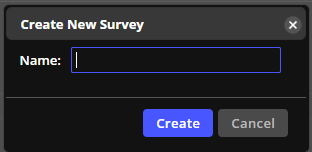
-
Enter the following:
-
Survey Name: Enter a name for the survey.
-
Intro Text: Introduce the survey to the user.
-
Exit Text: Enter a sentence that displays to users after they complete the survey.
-
-
Click Add Question to display more survey options:
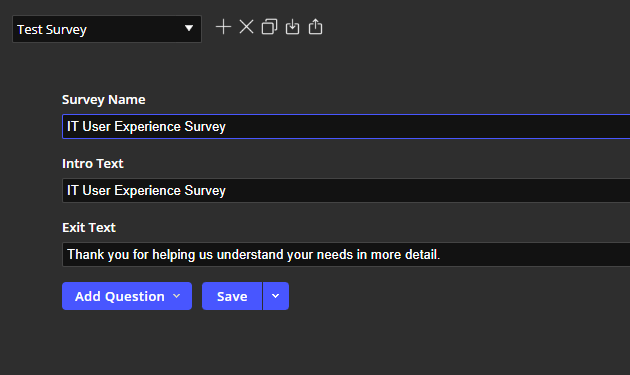
NOTE: You can include multiple formats in a survey.
Topics in This Section
On This Page