Home >
Create a Text Input Survey Question
- Create a survey. See Surveys.
-
In Add Question, select Text Input.
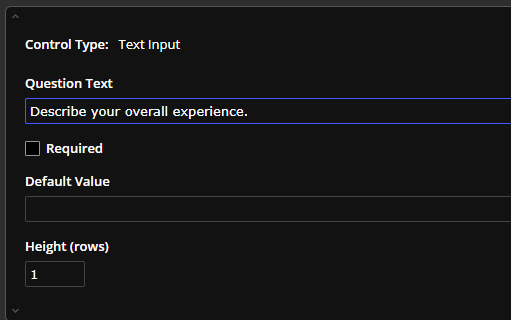
-
In Question Text, enter an instruction or question for the survey.
- Click Required for the question text.
- (Optional) In Default Value, enter the most likely common answer. The user can change this.
- (Optional) Change the height of the rows in the survey. The default is 1.
- Do one of the following:
- Click Save to complete the survey.
- Click Save and Preview to view a preview of the survey.
- Click Add Question to add more content to the survey.
On This Page