Home >
Create a Checkbox Survey Question
Use checkbox questions in your survey page.
- Create a survey. See Surveys.
- In Add Question, click Checkbox.
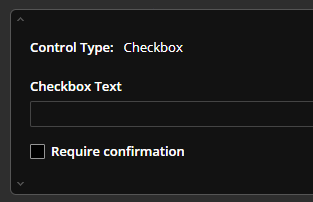
-
In Checkbox Text, enter an instruction or question.
- Click Require confirmation if the question is required for the survey.
- Do one of the following:
- Click Save to complete the survey.
- Click Save and Preview to view a preview of the survey.
- Click Add Question to add more content to the survey.
NOTE: Emojis are supported as response options in survey questions. This can help make surveys more expressive and user-friendly.
On This Page