Home >
Create a Radio Button or Drop Down List Survey Question
- Create a survey. See Surveys.
- In Add Question, select Radio Buttons.
- In Question Text, enter an instruction or question for the user.
- Determine if a response is required.
-
In Response Value Type, determine if the response will be text or a number.
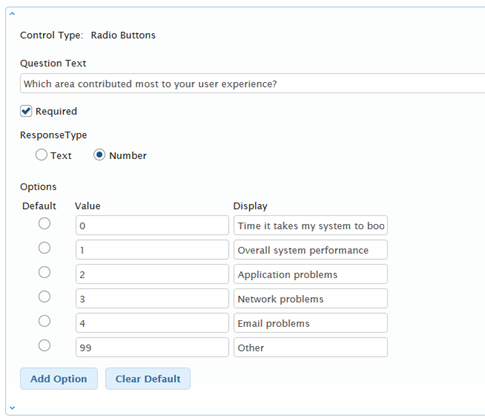
- To add a line item, click Add Option.
- Enter a Value (numerical or text, depending on your Response Type.
- Enter a description to display for the option in Display.
- Repeat as needed for each line item you include.
- (Optional), Select the Default radio button to the left of any item to display as a default.
- Do one of the following:
- Click Save to complete the survey.
- Click Save and Preview to view a preview of the survey.
- Click Add Question to add more content to the survey.
On This Page