Integrations in Configure
The Integrations page in Configure provides configuration settings for some SysTrack integrations with external third-party services.
Configure's Integrations page includes the following three tabs.
ServiceNow Tab
On the SysTrack Configure > Integrations > ServiceNow tab, you configure the integration to submit a ServiceNow Incident. That is the only integration that uses the settings on this ServiceNow tab. The Assist for ITSM and Asset Optimization integrations do not make use of any of the settings on this tab.
For full instructions on how to configure the settings on this tab, see Configure the Integration to Submit a ServiceNow Incident.
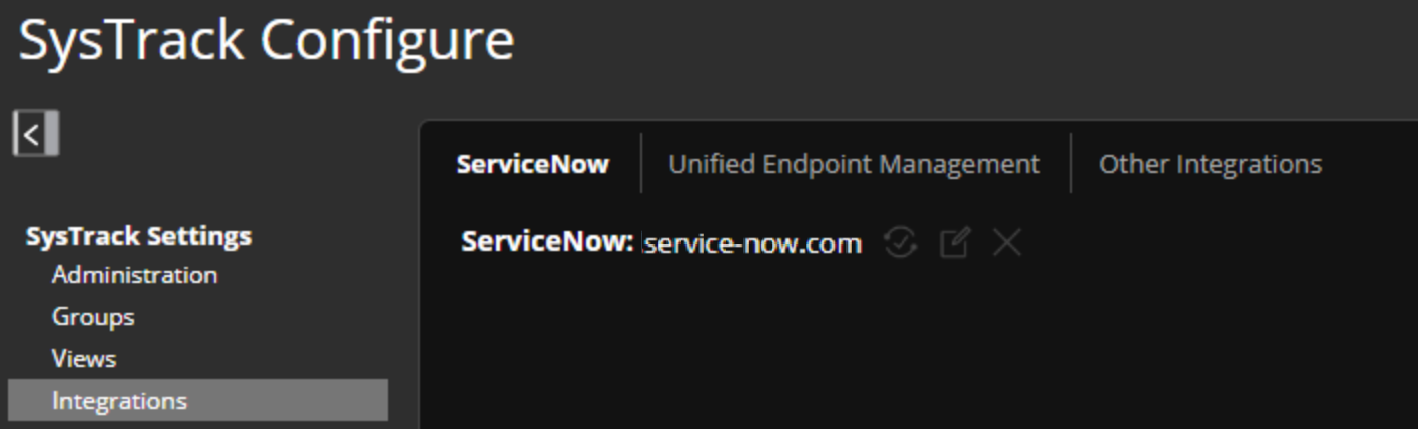
Unified Endpoint Management Tab
At SysTrack Configure > Integrations, the Unified Endpoint Management tab gives you the configuration options for Mobile Device Management (MDM) tools with which SysTrack can integrate.
The three MDM tools with configuration options on this tab are:
To install the SysTrack Android agent, see Android Installation. To install the SysTrack iOS agent, see iOS Installation.
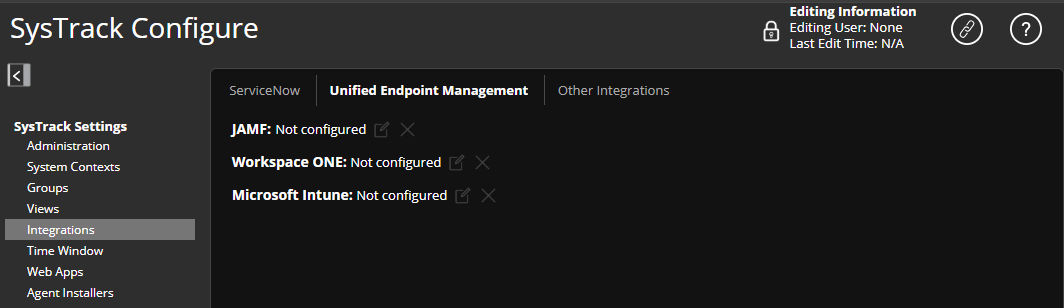
Other Integrations Tab
At SysTrack Configure > Integrations, the Other Integrations tab gives you the configuration options for some other tools with which SysTrack can integrate.
The tools with configuration options on this tab are:
-
Intel Endpoint Management Assistant: This integration is for SysTrack On-Premises only.
-
Azure Virtual Desktop: Integration instructions.
-
Office 365: Integration instructions.
-
Qualtrics: Integration instructions.
-
Proxy Settings Credentials: This integration is for SysTrack On-Premises only.
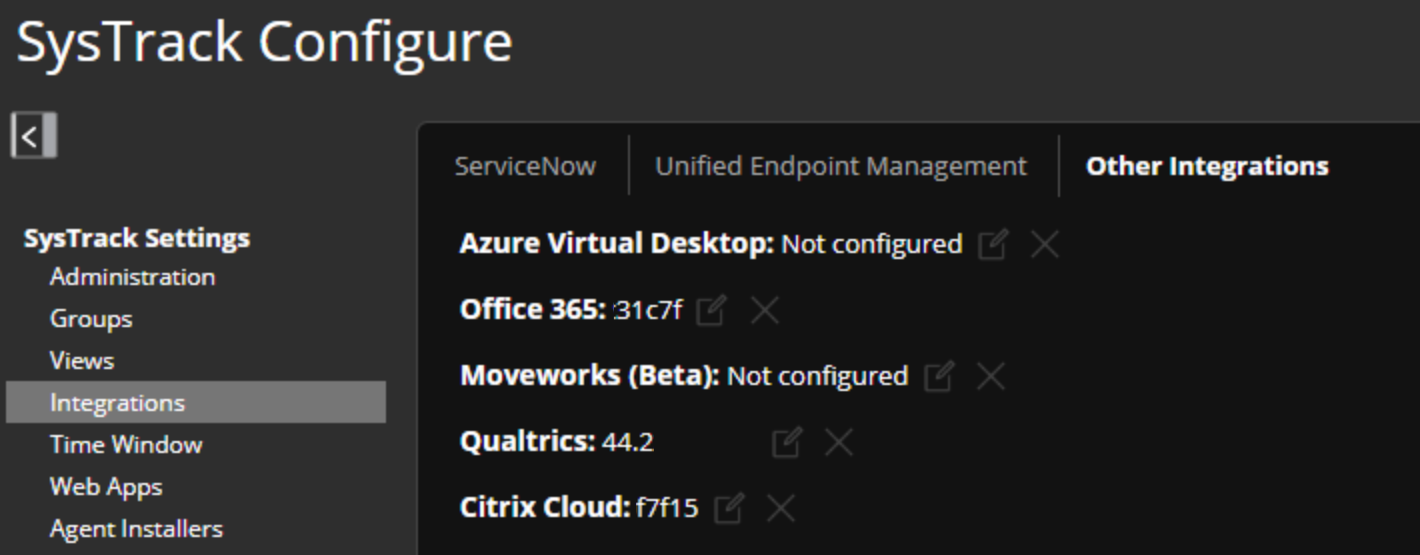
On This Page