Input Bindings
Input Bindings are created by linking objects to one another and provide a conduit for passing data between objects. They are critical for populating a dashboard with data.
For information on how to link objects see Linking Data Blocks and Visualization Objects.
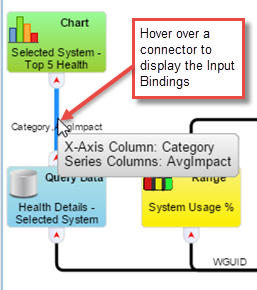
When you connect a data control block as input to visualization objects or other data control blocks, the Input Bindings section on Properties pane of the block to which you are linking is automatically populated with input options defined in your data object appearing under the source data block's name. The example below shows input bindings available for a Gauge block as defined in the Query block. For more detailed information on selecting input bindings for a Gauge, see Defining a Gauge.
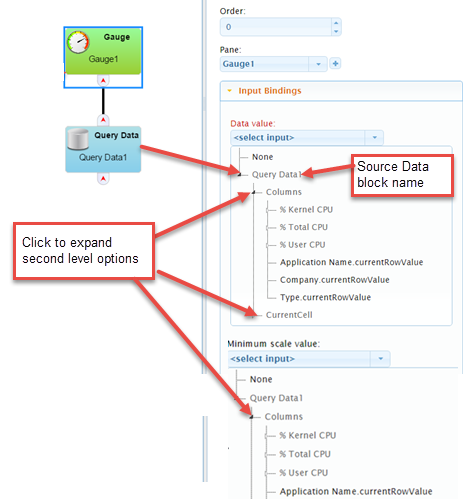
NOTE: A Query Data block can be connected to multiple visualization objects, selecting either the same or a different data value for display in a variety of different visualization objects (chart, gauge, grid, gauge etc).
The example below shows input data for a grid. For more information on selecting input data for a grid see Defining a Grid.
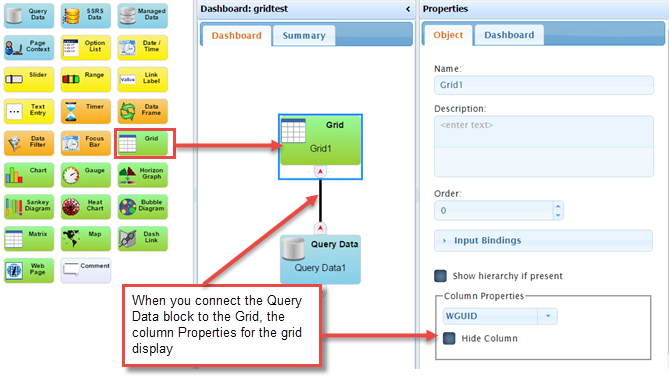
On This Page