Home >
Use Ask SysTrack Admin
NOTE: This feature is only available in SysTrack 8.4 and above.
Ask SysTrack Admin enables users with valid credentials for an IBM Natural language Classifier in the IBM Cloud (Watson) to create custom Ask SysTrack questions, both for SysTrack and external systems.
Ask SysTrack Admin includes the following tasks:
- Using the IBM Watson connection to validate Credentials for IBM Watson (a one-time procedure)
- Using the Ask Question Editor to create and edit answer files, as well as import a CSV file into a new or existing answer file
- Training IBM Watson to create a new classifier from your new or edited custom Ask SysTrack questions
Use the Watson Connection
To get started you must have valid sign in credentials for the IBM Natural Language Classifier (Watson) on the IBM Cloud. The following steps are a one-time procedure:
- Select SysTrack Settings - Ask SysTrack Admin to display the IBM Watson Connection page as shown below.
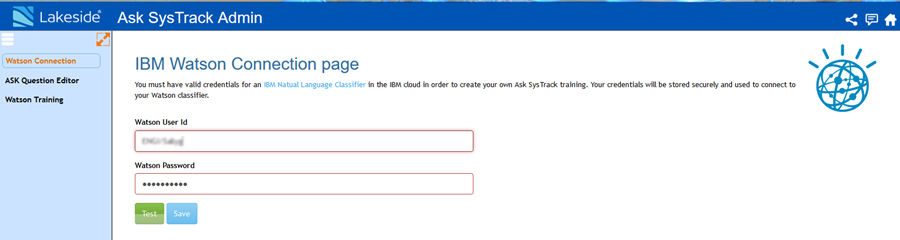
- Enter your Watson User ID and Watson Password, and click the Test button to verify that your credentials are valid.
-
Click the Save button to save the credentials. You should now be able access the ASK Question Editor, and Watson Training.
On This Page