Hardware Diagram Tool
Resolve's Hardware Diagram Tool enables you to view a diagram of hardware that is connected to the focus system you selected. To get started with this tool, select a focus system.
The Hardware Diagram shows connected hardware categories as nodes such as memory, disk, peripherals, and more. Each node appears in a different color. You can drag nodes to arrange them as you like. Hover over a node to view more details.
To drill down into nodes, double-click them. To hide child nodes, double-click the parent node again.
EXAMPLE: You can double-click the Memory node to see child nodes, such as Primary Cache Memory and Physical Memory.
To zoom the hardware diagram in or out, you can scroll up or down. Also you can use the + and - keys.
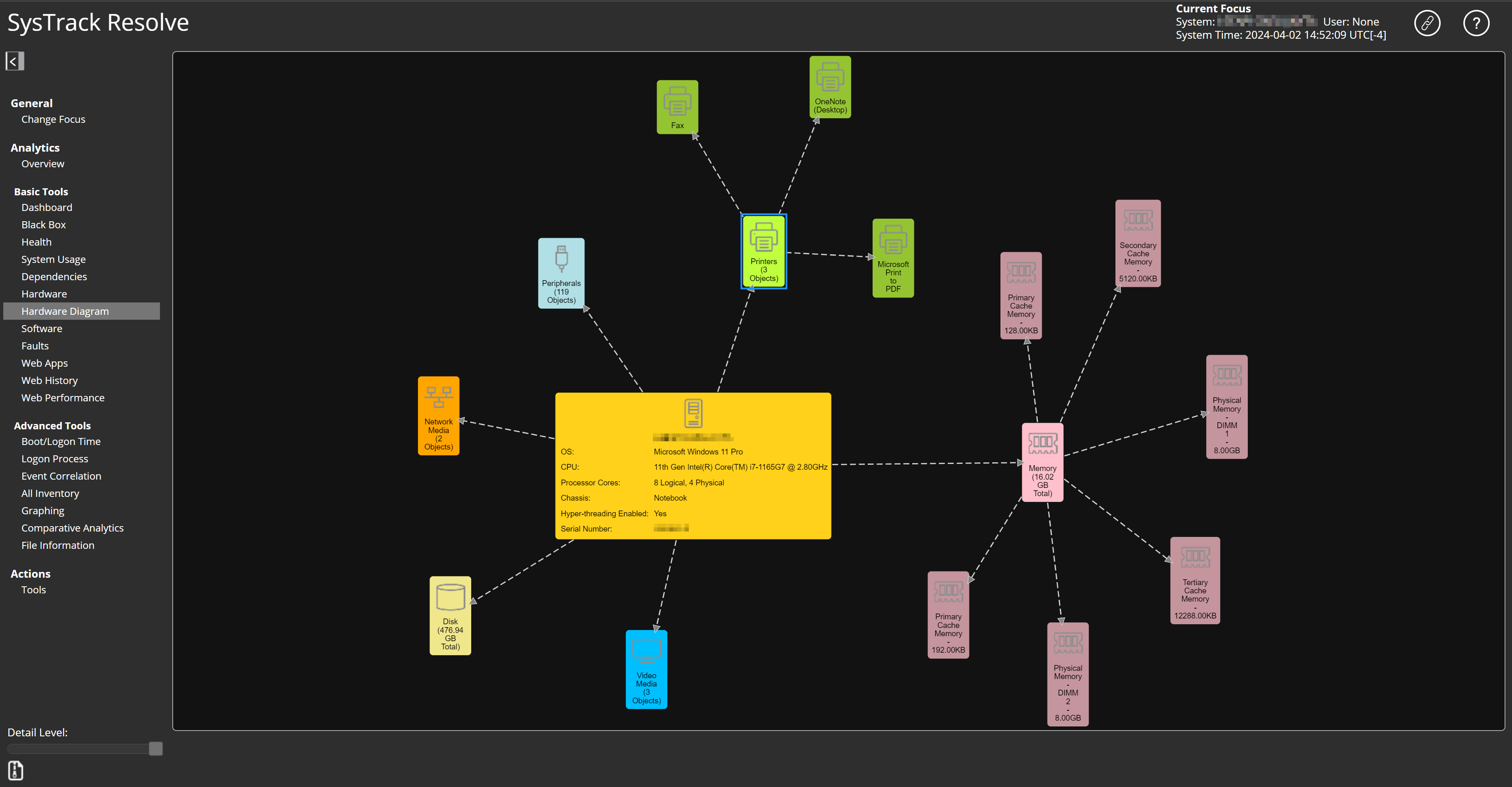
On This Page