Change Focus in Resolve
Resolve helps you investigate issues with a particular system. Change Focus is where you select which system you want to investigate. Go to Change Focus when you begin an investigation and any other time you want to select which system to focus on.
Filter by Group
If your environment has a large number of systems, you might want to use Filter by Group to narrow down the systems before you search.
TIP: Groups are configured in SysTrack Configure or through the Deployment Tool.
-
In the Filter by Group field, select a group's name from the menu. You can also start typing a group name to see the choices in the menu filtered to match the text you type. To search from all systems, leave this field at its default of All Systems.
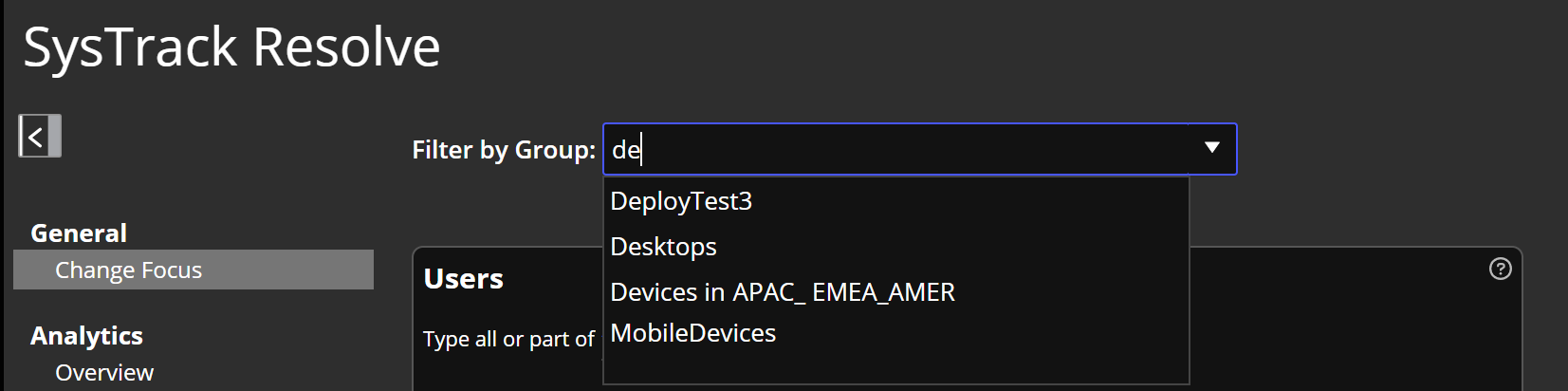
-
Click to select the group from the menu.
Find a User's Systems
In the Users section of the page, you can search for and select a system by the user name or User Principal Name (UPN) associated with the system. For more information about searching by UPN, see Understand UPN Behavior in SysTrack While Searching.
-
In the Find User field, start typing the user name or UPN associated with the system. As you type, the list of users below the field adjusts to show users matching the characters you type.
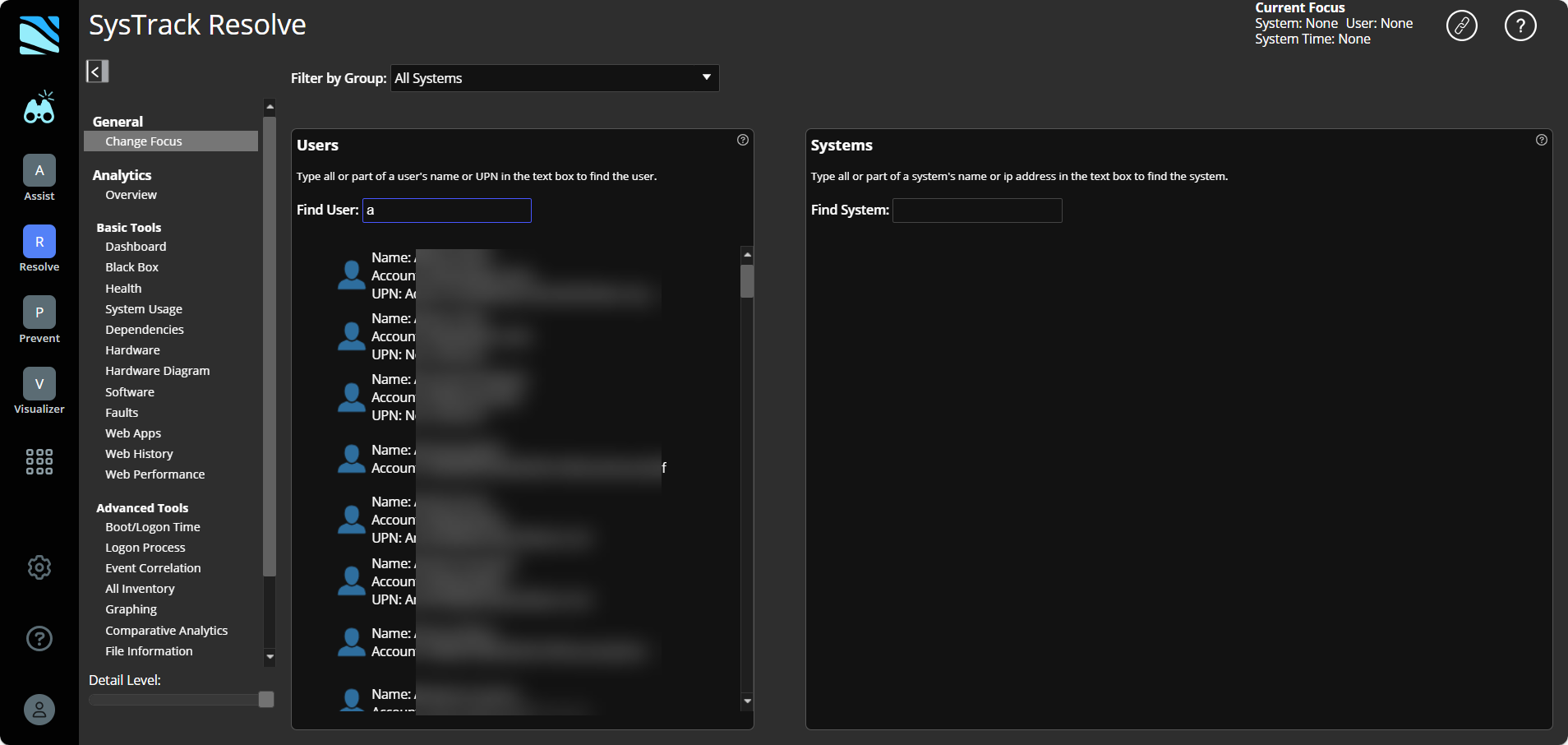
-
Click to select a user.
-
In the Systems section of the page, the systems associated with the selected user appear.
-
Look at the Chassis type, such as Desktop or Virtual Machine, to help you determine which system to select.
-
In the Systems section of the page, click a system to make it the focus system.
-
Resolve connects to the focus system, runs a diagnostic routine on it, and opens the Overview page.
Understand UPN Behavior in SysTrack While Searching
The UPN (User Principal Name) field behavior in SysTrack depends on system configuration. The following sections explain when the UPN may not display or may display as Not Collected, along with steps to ensure proper UPN collection.
When the UPN does not Display
The UPN field may not display in the following scenarios:
Local Active Directory: The Local Active Directory record does not contain a UPN.
No Integration: The system is not integrated with Entra ID and/or JAMF integration.
Mobile Agents: Currently, UPN collection is not supported for mobile agents.
When the UPN Shows as Not Collected
The UPN field displays as Not Collected in the following conditions:
Anonymization Enabled: The agent is configured to anonymize user data.
Partial User Info Collection: The agent is not configured to Collect All User Info.
Ensure the UPN is Collected and Displays Correctly
To ensure the UPN field is collected and displays:
-
In Policies > Inventory Management, enable the following:
-
Collect All User Info
-
Collect Azure AD User Info From Master
For more information, see Collect User Information Through Microsoft Entra ID.
-
-
Set Up Entra ID and/or JAMF Integration correctly. For more details on configuring Entra ID integration and required permissions, see Collect User Information Through Microsoft Entra ID.
-
In the Azure portal app, ensure the User.Read.All permission is granted for Entra ID integration.
Find a System by its Name
In the Systems section of the page, you can search for a system by name, serial number or IP address.
-
In the Find System field, start typing a system's name, serial number or IP address. As you type, the list of systems below the field adjusts to show systems matching the characters you type.
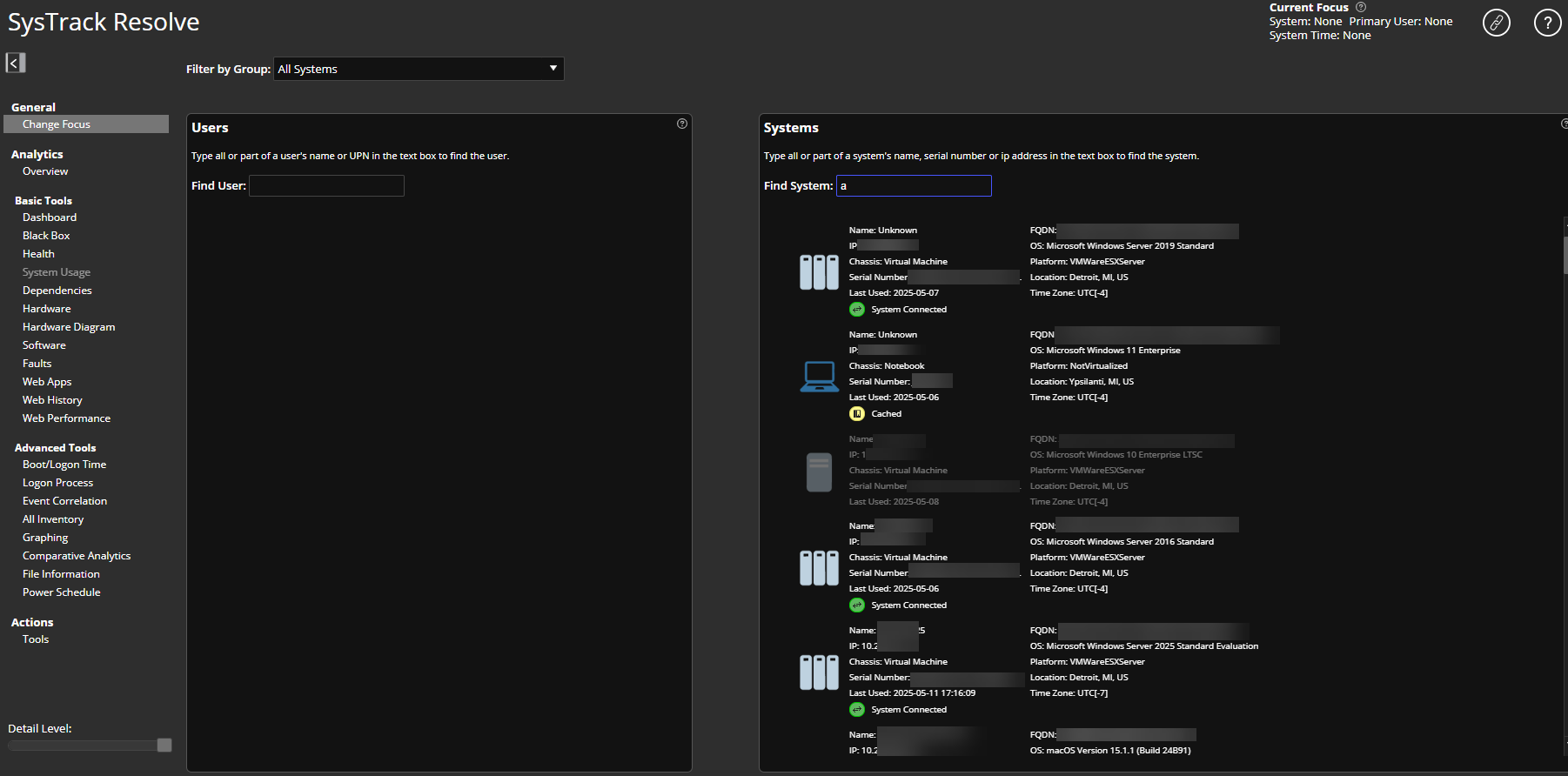
-
Look at the Chassis type, such as Desktop or Virtual Machine, to help you determine which system to select.
-
Click a system to make it the focus system.
NOTE: The primary user of a system is displayed in the Resolve header when you search by system. If there is no primary user, the header will display, Primary User: None.
-
Resolve connects to the focus system, runs a diagnostic routine on it, and opens the Overview page.
On This Page