11.0 Release Notes
IMPORTANT: This is subject to change up until the actual release.
This cloud-only release includes new features, bug fixes and enhancements to the product.
Important
-
As of the 11.1 release, we will only support the following Linux distributions with the SysTrack Linux Agent which are the only supported versions by the OS providers:
-
Ubuntu
-
20.04
-
22.04
-
24.04
-
-
Red Hat
-
8.8
-
8.10
-
9.2
-
9.4
-
-
Rocky Linux
-
8.10
-
9.4 (Support for 9.4 ends November 2024)
-
-
-
The Microsoft Visual C++ Redistributable dependencies included with the agent installer for Windows x86 have been updated to the 2015-2022 version (14.38.33135.0). The binaries are included in the agent installer. Agents upgraded from the SysTrack console will not automatically upgrade their binaries until the next agent release.
-
We highly recommend upgrading your agent with this release. This updated agent includes a change to make sure that custom configurations do not revert to a default state and remove your custom configuration settings on some machines in your environment.
-
A known issue exists where you will be unable to trigger an update from the SysTrack console for systems that were installed with a fresh 10.12 Windows agent. The issue does not affect any system upgraded from a previous version. It is recommended that you choose one of the following options:
-
Use your external deployment tool to install the SysTrack 11.0 agent on the affected systems.
-
Complete a manual install of the SysTrack 11.0 agent on the affected systems.
-
If you are unable to use these methods, please reach out to your Customer Success representative for an automation-based workaround.
NOTE: If you are a customer that uses your own deployment tools to manage agents, you are not affected by this issue.
-
-
We discontinued support for version 10.2.1 agents on June 26, 2024
-
We discontinued support for version 10.2 agents on April 24, 2024.
-
We discontinued support for version 10.1 agents on February 27, 2024.
-
Microsoft discontinued support of Windows Server 2012 effective October 2023. We have ended support for all systems that are running on older versions of Microsoft Windows Server prior to and including 2012.
-
We do not include PDFs in the install file directories. You can view documentation at docs.lakesidesoftware.com.
New
New Navigation Menu and Landing Page Available to All
The new Navigation Menu and Landing Page are available to all users in 11.0.
We have a created a new landing experience, which includes shortcuts to information about people, hardware, applications, and a carousel that shows digital experience insights from your data.
The Navigation Menu provides navigation throughout SysTrack. It is persistent throughout SysTrack and you only see applications that you have access to. By default, the applications open in the same tab.
You can also add a custom logo to the Navigation Menu.
Intelligence Package
The Intelligence Package contains the following features. You need to purchase the package to access the functionality. Contact your Account team for more information.
-
Anomalies
This functionality offers a machine-learning model that detects anomalies in a customer’s environment. By detecting issues early, customers can fix problems before they become widespread.
-
Intelligent Support
Intelligent Support harnesses the combined power of generative AI and SysTrack’s sensors to aid users in the troubleshooting process.
-
Natural Language Query Builder
NOTE: You must update your agents to 11.0 to use this feature.
SysTrack's Natural Language Query Builder (NLQ) feature enables you to use simple, natural language to query your SysTrack data, eliminating the need for programming knowledge. The Natural Language Query feature uses easy-to-understand prompts to lead you through the process of querying your Central (condensed) or Agent SysTrack databases.
Control Sensor Visibility in Assist
You can now customize which sensors will show in Assist with the Add to Assist - Detected Issues option. This has been added to the Visibility controls and bulk actions in Sensor Management. We have also reduced the sensors showing out of the box in both Assist and the Self-Help app.
Thermals Data Analysis
SysTrack includes a Thermals series, which collects thermal temperature data for the CPU and other thermal zones of your systems. This data collection works on Windows, Linux, and Mac systems. When your Support personnel need to troubleshoot a user's system because of poor performance or complaints of running too hot, they can view the Thermals series for the user's system to easily see the temperature trends and whether they indicate that the system's temperature has been unusual or has remained within an acceptable range. You can view the Thermals data in Resolve's Black Box Tool and Graphing Tool.
Windows ARM Agent
There is now a native arm agent available for Windows, it can be found on the agent installers page.
Updated Graph Colors
Default graph colors have been updated for increased contrast and accessibility. Any graphs that indicate health score will continue to use the green, neon green, yellow, and red colors.
Dark Mode Before

Dark Mode After

Light Mode Before
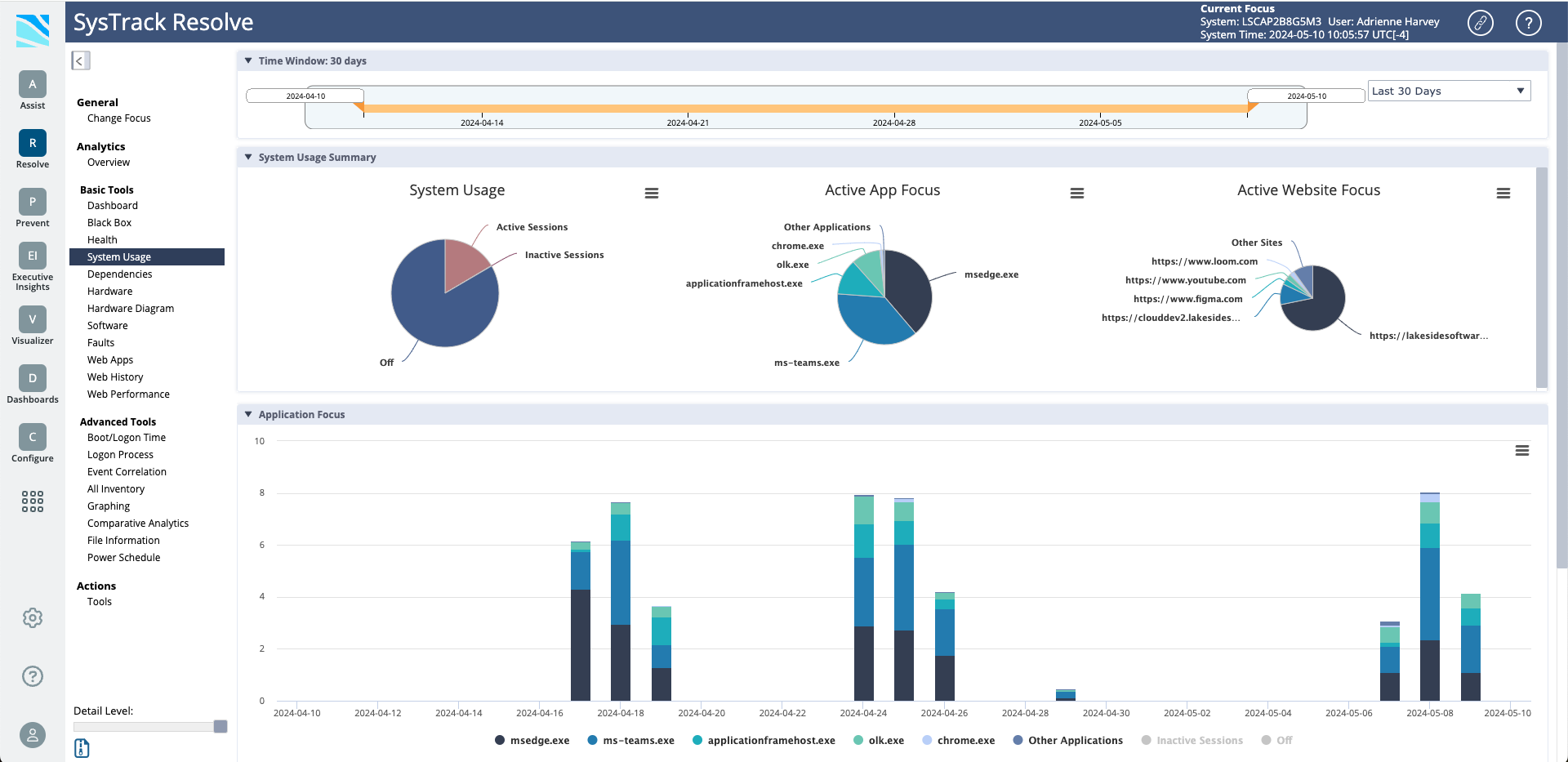
Light Mode After
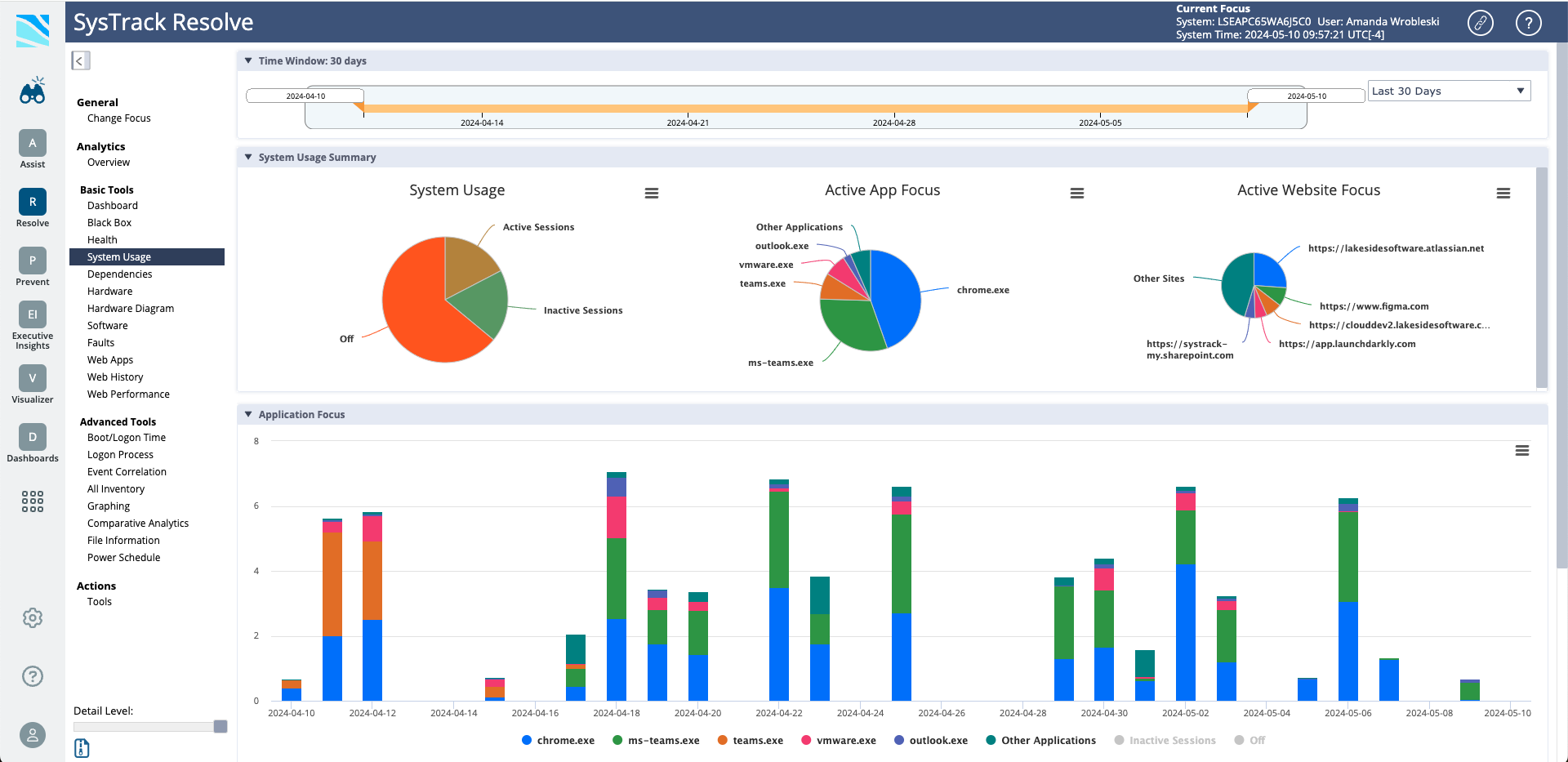
Software Package Improvements
Agent version 11.0 includes improvements to how software packages are recorded in the database to prevent duplication. Previously, packages could be added twice due to SysTrack's dual mechanisms for collecting package information. These mechanisms include:
-
Collecting installed packages from the system registry.
-
Dynamically creating a package when a launched application is not found in the registry.
Agent version 11.0 ensures cleaner and more accurate software package tracking.
These are the key changes for 11.0:
-
The agent now better identifies whether a launched application already belongs to a known package, reducing the chances of duplicate package entries in the agent database.
-
If a package is missing its file details (marked with a No Files flag), SysTrack might not be able to link it to an existing package. If you later run an application from that package, and SysTrack can't confirm its association with an existing package, a new dynamic package might be created.
-
For dynamically or auto-created packages, version numbers are now recorded. This allows SysTrack to differentiate between packages with the same name but different versions (such as Teams v1.0 vs. Teams v1.1). In some instances, you might see a row with a version number and a row without a version number, which further improves accuracy.
What to expect:
-
As new software package entries are created, any existing duplicate entries should gradually phase out as they are no longer referenced in other data.
Fixed
-
User defined alarm messages work as intended. (Case 364)
-
Resolve does not show a property name error when loading. (Case 2209)
-
Dashboards do not time out or error when you use the group selector. (Case 442, 2518)
-
There are no issues with collection in SASYS. (Case 3214)
-
There is not an error when you load a tenant using Cloud Admin. (Case 5415)
-
SAML group sync integration updates correctly. (Case 4983)
-
There are no server errors when duplicating SysTrack groups. (Case 3560)
-
Memory leak calculations have been updated. (Case 4159)
-
No longer seeing a memory impact in health for the MAC agent after upgrading to 10.12. (Case 4265)
-
Cloud VU is being created in the 10.12 tenant. (Case 4105)
-
The MacOS agent is no longer having issues downloading the configuration file from the CDN. (Case 4102)
-
Internal credentials are not exposed in Sensor Management. (Case 4168)
-
There is no error message in Visualizer Enterprise > Dashboard, the Trending Analysis pane. (Case 3969)
-
Sensors are not triggered on offline systems in Resolve. (Case 4000)
-
When a user opens the User Experience-Fleet Overview pages, there is no error pop up. (Case 3484)
-
Actions only need to be approved once. (Case 2543)
-
The Resolve > Inventory > Software Patches show the correct date format. (Case 2422)
-
You can search by username in Android. (Case 2133)
-
Mac systems are sending their databases to the master for caching. (Case 2019)
-
Actions are found in the staging area in Automations. (Case 1608)
-
Custom sensor is tripping on all VDI machines. (Case 1328)
-
There are no package names with unknown characters in the master database. (Case 1156)
-
The Patch Summary and System Details Dashboards are faster. (Case 548)
-
AppVision works in tenants with a large number of devices. (Case 619)
-
Duplicate GUIDs do not cause bulk uplinked tables to fail. (Case 2178)
-
Daily views return on all clients. (Case 3561)
-
SACRASHDMP condenses all BSOD records. (Case 4434)
Changed
-
We have created a new RPT_Apps table to improve efficiency and scalability when working with application data. You should consider updating any custom dashboards to reference this table for application data.
-
The following dashboards now point to the RPT_Apps table.
-
Machine Right Sizing (Case 519)
-
WVD Assessment v9
-
Software Portfolio Usage Summary
-
Internet Explorer Usage and Components
-
Application Focus Portfolio Planning
-
Software Portfolio Usage Summary and Proactive Support (Case 682)
NOTE: The dashboards listed above may show no data for the first 24 hours after the upgrade while the data in the table is being updated.
-
-
-
The BitLocker insight card and the Compliance & Governance DEX Pack Lite have been updated to report on only the primary disk (C:) status.
-
You can now set the battery % threshold in Configure > Hardware Refresh. This value is used in the Hardware Refresh DEX Pack and the Battery Replacement insight card.
-
Reordered the applications in the Navigation Menu so that Configure is more easily accessible, even when NLQ is enabled.
-
Executive Insights has been moved to a dedicated feature set, so that access can be controlled for individual groups. Go to Use Manage Group Features to grant access.
-
We have updated our export functionality to be in CSV format instead of XML. CSV files are pipe delimited. (You should still exercise caution when exporting extremely large data sets. This can cause the browser to hang if it is low on resources.)
-
Export has been added to User and Groups Management.
-
In Configure, Customize Agent Branding has been updated to Branding.
-
When you enable Offline Resolve, Mac and Linux systems now cache the database as described in the documentation. For Android systems, Offline Resolve caches the database once per day, as described in the documentation. However, Android systems will not cache the database on logout.
-
Our public facing documentation website, docs.lakesidesoftware.com, has been updated to a new look and includes a reorganized table of contents.
-
SAML authentication has been updated so that when using group sync, an authenticated user is not automatically added to All Users, unless they are a member of a synched group or manually added to an unsynched group.
Cloud Version Compatibility
The following list of agents are compatible with this version of SysTrack.
| Agent Version |
|---|
| 10.3.0.x |
| 10.4.0.x |
| 10.5.0.x |
| 10.6.0.x |
| 10.7.0.x |
| 10.8.0.x |
| 10.9.0.x |
| 10.10.0.x |
| 10.11.0.x |
| 10.12.0.x |
| 11.0.x |
On This Page