Home >
Define a Timer Control
The Timer control block is used to cause an action to occur at regular intervals. Most commonly, this will be used to refresh a query or a Date / Time block that is using the relative option. For example, you may have a grid that displays currently active alarms for a selected system and you want the grid to refresh every 5 minutes.
The other action the Timer Control can be used for is to advance through different rows of data in a grid at the time interval specified and display corresponding data for each row in a linked visualization object.
- Drag a Query Data block to the workspace and define the Query Data block as necessary.
- Drag a Timer Control block to the workspace.
- Connect the Timer Control block as input to a Query Data block.
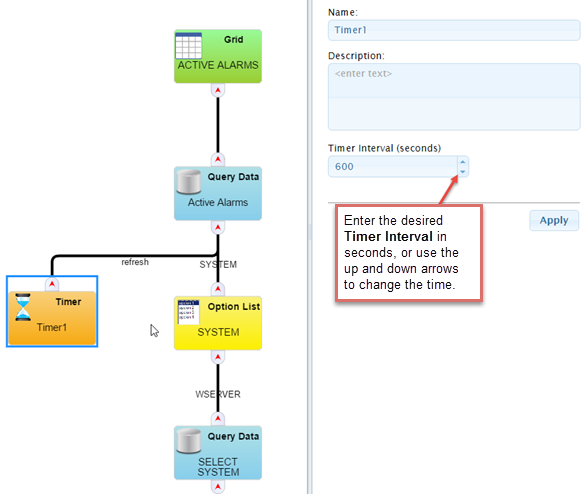
- Enter the desired Timer Interval (seconds), or use the up and down arrows to change the time.
- Select the Query data block, and open the Input Bindings section.
- If you are using a Timer Control block to refresh data, select the Timer input from the drop-down list in the Refresh timer field.
- If you are using the Timer Control block to advance through different rows of data in a grid at the time interval specified and display corresponding data for each row, select the Timer Input in the Current Row timer field.
- Click the Apply button to save your changes.
On This Page