Enable Pseudoanonymization of User Names in SysTrack
There are various options available to pseudo anonymize user details and prevent collection of sensitive information within the SysTrack agent configuration.
You can prevent the collection of various pieces of information by the SysTrack agent. The most commonly requested items to modify or to prevent the agent from collecting are:
- User Names
- Website Details
- Active Directory Information
Pseudoanonymization Options
There are three potential options for psuedoanonymizing user names in SysTrack that will result in two specific formats for the collection of user names:
- Pseudoanonymization using a “Terminal ID.”
- MD5 hash representation.
- MD5 hash representation with lookup table.
Each of these options may be suitable depending on the needs of the specific environment, but the MD5 hash with a lookup table allows users to be looked up after the fact, providing an avenue for relating user behavior with a specific hash.
Edit the Configuration
-
Open SysTrack > Configure.
-
Navigate to the Roles page.
-
Select the lock icon in the upper right to obtain the Configure lock.
-
Select the specific Role in the dropdown to add pseudoanonymization or create a new Role.
-
Select Application Management in the Additional Settings dropdown.
-
Enter one of the following into the Replace user name field:
- If Terminal ID (system name) enter 1.
- If MD5 hash with no lookup enter 2.
- If MD5 hash with lookup enter 3.
- Click Save Changes.
NOTE: Make sure this Role is included within the Configuration assigned to the endpoints that need the pseudoanonymization
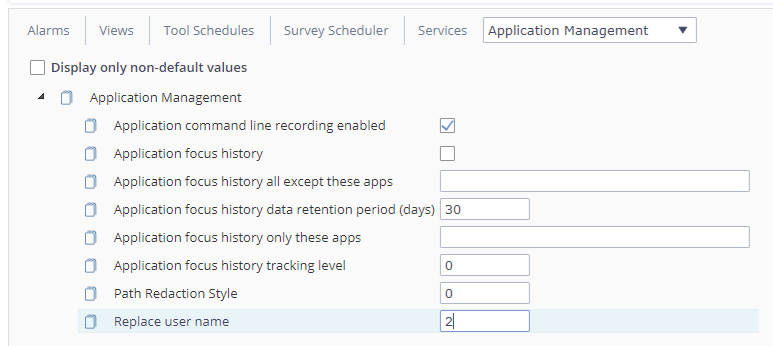
The screenshot above shows the option for MD5 hash with no lookup selected. This will result in usernames being replaced with an MD5 value as seen below.
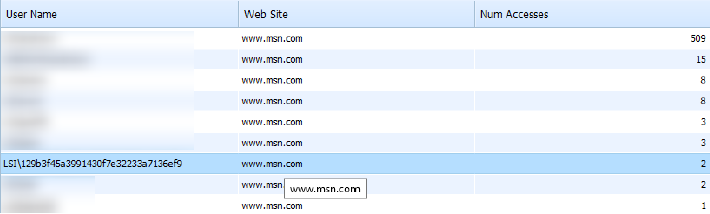
Website Collection
What Web Data is Collected?
By default, SysTrack collects the following website information:
- User site visits.
- Base site URL (e.g. http://website.com).
- Full URL (e.g. http://website.com/page1).
- Page Title.
- Time.
- To load page.
- Spent on page.
- Spent “in focus” on page.
- PID of browser tab/session.
- Application invoking browser.
What Options for Web Collection Exist?
There are two primary options for controlling the collection of website information in SysTrack:
- Disabling the plugin that collects website data (disables all web collection).
- Limiting collection to a subset of URLs using the Web Tracking List.
Edit the Configuration
-
Open SysTrack > Configure.
-
Navigate to the Roles page.
-
Select the lock icon in the upper right to obtain the Configure lock.
-
Select the specific Role in the dropdown.
- From the Additional Settings dropdown select Web Management.
- Based on your preferences or legal requirements for collection you may choose to either disable all web tracking or choose a subset of sites to track. Uncheck any boxes and remove URLs if you want to disable all.
- Click Save Changes.
User Info Collection
What User Information is Collected?
By default, SysTrack will collect local user and organizational unit (active directory) user information. This includes the full name of users, country code, location, department, AD manager, and any description items associated with their record. If you want to disable either of those settings, you can do so.
Edit the Configuration
-
Open SysTrack > Configure.
-
Navigate to the Roles page.
-
Select the lock icon in the upper right to obtain the Configure lock.
-
Select the specific Role in the dropdown.
-
From the Additional Settings dropdown select Privacy.
User Collection
To disable uncheck Collect User Info
To disable uncheck Collect Users OU (active directory)
-
Click Save Changes.
On This Page