MSI Deployment
MSI is an installer package file format used by Windows. Its name comes from the program’s original title, Microsoft Installer, which has since changed to Windows Installer. A SysTrack MSI installation is driven by the endpoint system. Below is a detailed guide on the various options for MSI installation.
Physical Workstations, Persistent Desktops, and Persistent Terminal Servers
This section describes detailed steps for the MSI installation on physical workstations, persistent desktops, or persistent terminal servers.
IMPORTANT: Prerequisites must be installed before Systems Management Agent and users are required to run the MSI file as an administrator. When installing an agent on persistent terminal servers, we recommend using LocalDB instead of Jet for database growth over time.
-
First-time (Standard) installation – Systems Management Agent_x32.msi
-
Default values will be used if not set (see Command Line Properties).
-
Add REBOOT=R to suppress automatic and certain prompts for system restarts.
-
Add INSTALLDIR if the install path is not default install path.
-
Default install path on 32-bit operating system:
“<[ProgramFilesFolder]\SysTrack\LsiAgent>” or, “C:\Program Files\SysTrack\LsiAgent”
-
Default install path on 64-bit operating system:
“<[ProgramFilesFolder]\SysTrack\LsiAgent>” or, “C:\Program Files (x86)\SysTrack\LsiAgent”
-
Required to place double quotes around path assigned to INSTALLDIR.
-
-
Add MASTERNAME=<EnterMasterName> to assign the name of the Master server.
-
IMPORTANT: The Master server must have a static IP or a DNS reservation.
-
-
Add CONFIGNAME=”<EnterConfigurationName>” to assign a named configuration otherwise the default value “” will be used.
-
Required to place double quotes around value assigned to CONFIGNAME.
-
-
Add PROXYCONNECTIONHUB =”<EnterProxyConnectionHubSystemName>” to assign the name of the ProxyConnectionHub system (if applicable), otherwise the default value “” will be used. (optional)
-
PROXYCONNECTIONHUB=<servername>.<domain>.org
-
-
Add AUTODETECTPROXY =”<EnterUseAutoDetectValue>” to assign the preferred proxy setting: whether or not to use autodetect, otherwise the default value 0 will be used. Assign “1” if true, “0” otherwise. (optional)
-
AUTODETECTPROXY=(1 if true, 0 otherwise), default value is 0.
-
-
Add AUTOCONFIGSCRIPT =”<EnterAddressOfAPacFile>” to assign the preferred proxy setting: the address of a .pac file to get proxy information, otherwise the default value “” will be used. (optional)
-
AUTOCONFIGSCRIPT=http://<server>.<domain>.org/test.pac
-
-
Add HTTPSPROXY =”<EnterAddressForPreferredHTTPSProxy >” to assign the preferred proxy setting: the address for the preferred HTTPS proxy, otherwise the default value “” will be used. (optional)
-
HTTPSPROXY=127.0.0.1:443
-
-
Required to add LOCALDB to use Jet database or LocalDB database.
-
LOCALDB=0 (default) means to use Jet database.
-
LOCALDB=1 means to use LocalDB database. Recommended for large load-balanced Terminal Server environments. See LocalDB Database.
-
-
Required to add LANGUAGE=<ENTERLANGUAGECODE> (UPPERCASE) to view the Client Tray App.
-
Arabic: LANGUAGE=AR
-
Chinese: LANGUAGE=ZH
-
English (default): LANGUAGE=EN
-
French: LANGUAGE=FR
-
German: LANGUAGE=DE
-
Japanese: LANGUAGE=JA
-
Portuguese: LANGUAGE=PT
-
Spanish: LANGUAGE=ES
Msiexec.exe /qn /i “<enter path>\Systems Management Agent_x32.msi” REBOOT=R LANGUAGE=<ENTERLANGUAGECODE> LOCALDB=<EnterValue> INSTALLDIR=”<enter path>\SysTrack\LsiAgent” MASTERNAME=<EnterMasterSystemNameHere> /L*v <enter path to an existing temp folder>\silentinstallclient.log (optional)
IMPORTANT: Never, under any circumstances, copy and paste command lines from this or any document into a command prompt window. There are known issues with the characters not lining up correctly and in almost all cases, the command line will not function correctly. It’s more than likely that the neutral quotation marks and neutral double quotation marks get converted during the paste operation into curly quotation marks and curly double quotation marks which will not function as desired when applied to commands on the command line.
First-time Install (default install path, no logging)
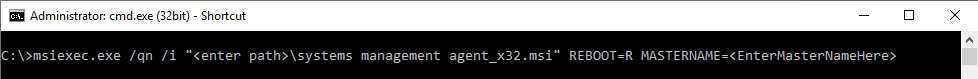
First-time Install (no logging): [change install path]
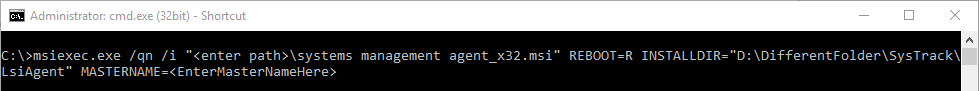
First-time Install (default install path, with logging, create temp folder):
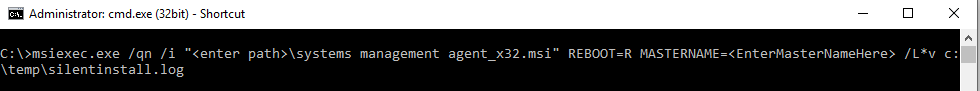
First-time Install (change install path, with logging, create temp folder):
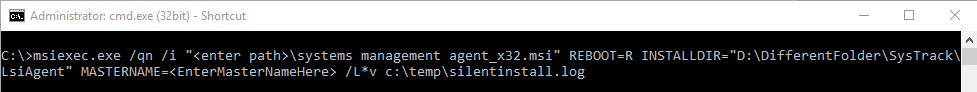
-
-
Reinstall (Standard) – SystemsManagement_x32.msi
-
Default values will be used if not set (see Command Line Properties).
-
Add REINSTALL=ALL to the command line.
-
Add REBOOT=R to suppress automatic and certain prompts for system restarts.
-
Add MASTERNAME=<EnterMasterName> to assign the name of the Master server.
-
IMPORTANT: The Master server must have a static IP or a DNS reservation.
-
-
Add CONFIGNAME=”<EnterConfigurationName>” to assign a named configuration otherwise the default value “” will be used.
-
Required to place double quotes around value assigned to CONFIGNAME.
-
-
Add PROXYCONNECTIONHUB =”<EnterProxyConnectionHubSystemName>” to assign the name of the ProxyConnectionHub system (if applicable), otherwise the default value “” will be used. (optional)
-
PROXYCONNECTIONHUB=<servername>.<domain>.org
-
-
Add AUTODETECTPROXY =”<EnterUseAutoDetectValue>” to assign the preferred proxy setting: whether or not to use autodetect, otherwise the default value 0 will be used. Assign “1” if true, “0” otherwise. (optional)
-
AUTODETECTPROXY=(1 if true, 0 otherwise), default value is 0.
-
-
Add AUTOCONFIGSCRIPT =”<EnterAddressOfAPacFile>” to assign the preferred proxy setting: the address of a .pac file to get proxy information, otherwise the default value “” will be used. (optional)
-
AUTOCONFIGSCRIPT=http://<server>.<domain>.org/test.pac
-
-
Add HTTPSPROXY =”< EnterAddressForPreferredHTTPSProxy >” to assign the preferred proxy setting: the address for the preferred HTTPS proxy, otherwise the default value “” will be used. (optional)
-
HTTPSPROXY=127.0.0.1:443
-
-
Required to add LOCALDB to use Jet database or LocalDB database.
-
LOCALDB=0 (default) means to use Jet database.
-
LOCALDB=1 means to use LocalDB database. Recommended for large load-balanced Terminal Server environments. See LocalDB Database.
-
-
Required to add LANGUAGE=<EnterLanguageCode> (UPPERCASE) to view the Client Tray App.
-
Arabic: LANGUAGE=AR
-
Chinese: LANGUAGE=ZH
-
English (default): LANGUAGE=EN
-
French: LANGUAGE=FR
-
German: LANGUAGE=DE
-
Japanese: LANGUAGE=JA
-
Portuguese: LANGUAGE=PT
-
Spanish: LANGUAGE=ES
-
-
INSTALLDIR property is not valid for a Reinstall.
Msiexec.exe /qn /i “<enter path>\Systems Management Agent_x32.msi” REBOOT=R REINSTALL=ALL LANGUAGE=<ENTERLANGUAGECODE> LOCALDB=<EnterValue> MASTERNAME=<EnterMasterNameHere> /L*v <enter path to an existing temp folder>\silentreinstallclient.log (optional)
IMPORTANT: Never, under any circumstances, copy and paste command lines from this or any document into a command prompt window. There are known issues with the characters not lining up correctly and in almost all cases, the command line will not function correctly. It’s more than likely that the neutral quotation marks and neutral double quotation marks get converted during the paste operation into curly quotation marks and curly double quotation marks which will not function as desired when applied to commands on the command line.
Reinstall (no logging):
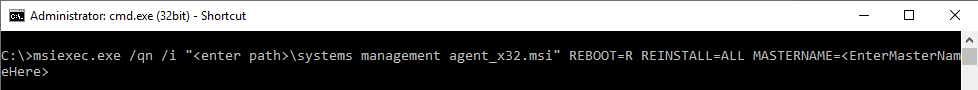
Reinstall (with logging, create temp folder):
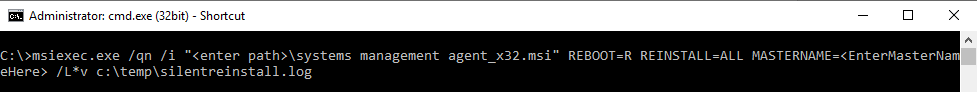
-
Upgrade (Standard) – Systems Management Agent_x32.msi
-
Add REBOOT=R to suppress automatic and certain prompts for system restarts.
-
Add INSTALLDIR if the install path is not default install path. This does not require the FORCE property (read Command Line Properties).
-
Default install path on 32-bit operating system:
“<[ProgramFilesFolder]\SysTrack\LsiAgent>” or, “C:\Program Files\SysTrack\LsiAgent”
-
Default install path on 64-bit operating system:
“<[ProgramFilesFolder]\SysTrack\LsiAgent>” or, “C:\Program Files (x86)\SysTrack\LsiAgent”
-
Required to place double quotes around path assigned to INSTALLDIR.
-
-
Add MASTERNAME=<EnterMasterName> to change the name of the currently installed Master server. This will also require FORCE=1 to be added.
IMPORTANT: The Master server must have a static IP or a DNS reservation.
-
Add CONFIGNAME=”<EnterConfigurationName>” to change the currently installed named configuration. This will also require FORCE=1 to be added.
-
Required to place double quotes around value assigned to CONFIGNAME. Same as MASTERNAME.
-
-
Add PROXYCONNECTIONHUB =”<EnterProxyConnectionHubSystemName>” to change the currently installed named ProxyConnectionHub system name otherwise the default value “” will be used. This will also require FORCE=1 to be added. Same as MASTERNAME.
-
PROXYCONNECTIONHUB=<servername>.<domain>.org
-
-
Add AUTODETECTPROXY =”<EnterUseAutoDetectValue>” to change the currently installed preferred proxy setting: whether or not to use autodetect, otherwise the default value 0 will be used. Assign “1” if true, “0” otherwise. This will also require FORCE=1 to be added. Same as MASTERNAME.
-
AUTODETECTPROXY=(1 if true, 0 otherwise), default value is 0.
-
-
Add AUTOCONFIGSCRIPT =”<EnterAddressOfAPacFile>” to change the currently installed preferred proxy setting: the address of a .pac file to get proxy information, otherwise the default value “” will be used. This will also require FORCE=1 to be added. Same as MASTERNAME.
-
AUTOCONFIGSCRIPT=http://<server>.<domain>.org/test.pac
-
-
Add HTTPSPROXY =”< EnterAddressForPreferredHTTPSProxy >” to change the currently installed preferred proxy setting: the address for the preferred HTTPS proxy, otherwise the default value “” will be used. This will also require FORCE=1 to be added. Same as MASTERNAME.
-
HTTPSPROXY=127.0.0.1:443
-
-
Required to add LOCALDB to use Jet database or LocalDB database.
-
LOCALDB=0 (default) means to use Jet database.
-
LOCALDB=1 means to use LocalDB database. Recommended for large load-balanced Terminal Server environments. See LocalDB Database.
-
-
Required to add LANGUAGE=<EnterLanguageCode> (UPPERCASE) to view the Client Tray App.
-
Arabic: LANGUAGE=AR
-
Chinese: LANGUAGE=ZH
-
English (default): LANGUAGE=EN
-
French: LANGUAGE=FR
-
German: LANGUAGE=DE
-
Japanese: LANGUAGE=JA
-
Portuguese: LANGUAGE=PT
-
Spanish: LANGUAGE=ES
To not change currently installed property settings:
Msiexec.exe /qn /i “<enter path>\Systems Management Agent_x32.msi” REBOOT=R LANGUAGE=<ENTERLANGUAGECODE> LOCALDB=<EnterValue> INSTALLDIR=”<enter path>\SysTrack\LsiAgent” /L*v <enter path to an existing temp folder>\ silentupgradeclient.log (optional)
IMPORTANT: Never, under any circumstances, copy and paste command lines from this or any document into a command prompt window. There are known issues with the characters not lining up correctly and in almost all cases, the command line will not function correctly. It’s more than likely that the neutral quotation marks and neutral double quotation marks get converted during the paste operation into curly quotation marks and curly double quotation marks which will not function as desired when applied to commands on the command line.
-
Upgrade (default install path, no logging)
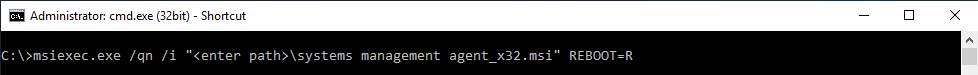
Upgrade (Not default install path, no logging)
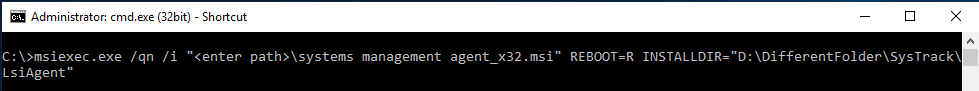
Upgrade (default install path, with logging, create temp folder)
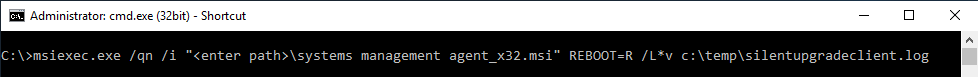
Upgrade (Not default install path, with logging, create temp folder)
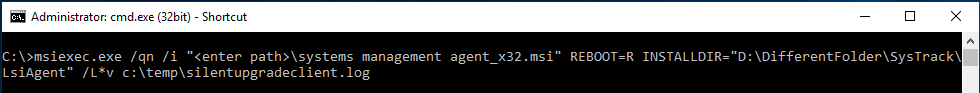
To change currently installed property MASTERNAME, CONFIGNAME, PROXYCONNECTIONHUB, AUTODETECTPROXY, AUTOCONFIGSCRIPT, HTTPSPROXY requires FORCE=1:
Msiexec.exe /qn /i “<enter path>\Systems Management Agent_x32.msi” REBOOT=R INSTALLDIR=”<enter path>\SysTrack\LsiAgent” LANGUAGE=<ENTERLANGUAGECODE> LOCALDB=<EnterValue> FORCE=1 MASTERNAME=<EnterMasterNameHere> /L*v <enter path to an existing temp folder>\ silentupgradeclient.log (optional)
IMPORTANT: Never, under any circumstances, copy and paste command lines from this or any document into a command prompt window. There are known issues with the characters not lining up correctly and in almost all cases, the command line will not function correctly. It’s more than likely that the neutral quotation marks and neutral double quotation marks get converted during the paste operation into curly quotation marks and curly double quotation marks which will not function as desired when applied to commands on the command line.
Upgrade (default install path, change master name, no logging)
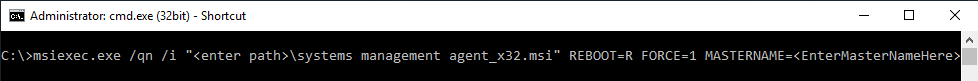
Upgrade (Not default install path, change master name, no logging)
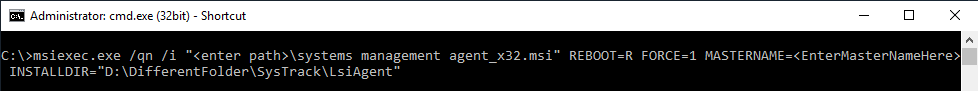
Upgrade (default install path, change master name, with logging, create temp folder)
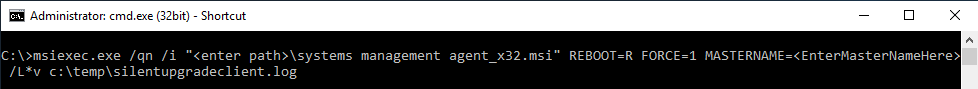
Upgrade (Not default install path, change master name, with logging, create temp folder)
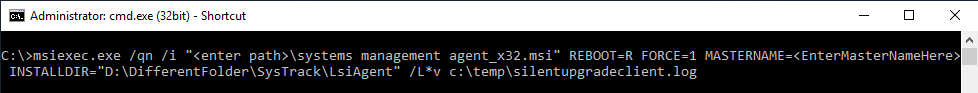
-
Parameter Information: Read Command Line Properties
-
All Property names must be UPPERCASE:
-
REBOOT=R: to suppress automatic and certain prompts for system restarts.
-
REINSTALL=ALL: Required for Reinstall only.
-
MASTERNAME=<EnterMasterName>: to assign the Master server name.
-
CONFIGNAME=”<EnterConfigurationName>” to assign a named configuration.
-
PROXYCONNECTIONHUB=”<EnterProxyConnectionHubSystemName>” to assign the name of the ProxyConnectionHub system (if applicable).
-
AUTODETECTPROXY=”<EnterUseAutoDetectValue>” to assign the preferred proxy setting: whether or not to use autodetect.
-
AUTOCONFIGSCRIPT=”<EnterAddressOfAPacFile>” to assign the preferred proxy setting: the address of a .pac file to get proxy information.
-
HTTPSPROXY=”< EnterAddressForPreferredHTTPSProxy >” to assign the preferred proxy setting: the address for the preferred HTTPS proxy.
-
Required to add LOCALDB=<EnterValue> to use Jet database or LocalDB database.
-
Required to add LANGUAGE=<EnterLanguageCode> (UPPERCASE) to view the Client Tray App.
-
INSTALLDIR: Required for First-time and Upgrade installations and if not using the default install path
-
-
/qn – (q)silent mode (no user interaction); (n)no user interface
-
/i – install
-
/L*v – verbose logging (optional): The L in L*v may use a lower case (l)
-
-
Either installation type will take a few minutes to complete.
-
If you are performing a silent installation (using the /qn switch), a good way of knowing if the installation is still running would be to look into the Task Manager. There, you should see multiple listings of “msiexec.exe”. And, if you ran the MSI installer with logging (using the /L*v switch), not only will the log be created, but inside toward the bottom of the information, will display whether the installation was a success or failure.
-
To determine if a system reboot is needed, simply add the /L*v switch to create a log file when performing a silent mode installation and search for entries that indicate a system reboot is required. Key words to search for are: System restart and Reboot. Results:
Info 1903.Scheduling reboot operation: Deleting file c:\Config.Msi\3c4d50f.rbf. Must reboot to complete operation.
MSI (s) (EC:A0) [16:38:48:595]: The Windows Installer initiated a system restart to complete or continue the configuration of 'Systems Management Agent'.
Property(S): MsiSystemRebootPending = 1
Non-Persistent Terminal Servers
Special steps are required to successfully install the SysTrack endpoint agent using MSI to a pool of non- persistent terminal servers. Note that these terminal servers must have a persistent drive associated with them for the endpoint database location.
Complete the following steps to install and configure the SysTrack agent.
-
Perform MSI installations to the Golden (master) Image:
-
Copy the following files from the SysTrack master system to the master image. These files are located in the InstallationPackages folder of the SysTrack installation directory.
-
vc_redist_x86.exe – 32 bit and 64-bit operating systems
-
vc_redist_x64.exe – 64-bit operating systems only
-
Systems Management Agent_x32.msi (Standard, Or non-persistent desktop)
-
Lakeside Software requires the latest supported Visual C++ downloads. See Microsoft’s latest supported Visual C++ downloads article for more information.
-
Open a command prompt window (Run as Administrator). Navigate to the directory where the above files were copied.
IMPORTANT: You must install VC runtime before installing Systems Management Agent_x32.msi.
-
For 32-bit and 64-bit operating systems, enter the following command and follow the prompts (the log is optional):
vc_redist_x86.exe /q /norestart /log <enter path to a temp folder>\VCx86.log
-
For 64-bit operating systems, enter the following command and follow the prompts (the log is optional):
vc_redist_x64.exe /q /norestart /log <enter path to a temp folder>\VCx64.log
-
Enter the following command and follow the prompts:
msiexec.exe /i “Systems Management Agent_x32.msi” ALLUSERS=1 REBOOT=R MASTERNAME=name_of_the_SysTrack_master POOLDB=”K:\SysTrack\Database\%SYSTEMNAME%\“/L*v <enter path to a temp folder>\ChildAgentMSI.log
-
Navigate to C:\Program Files (x86)\SysTrack\LsiAgent. Open LsiAgent1.log and verify that it contains a line stating “Pooled System.”
NOTE: You can change the POOLDB location, but you should use %SYSTEMNAME% (all capital letters) to prevent duplication of data across cloned/copied systems. For example: Jet only: (LOCALDB=0) POOLDB=”K:\SysTrack\Database\%SYSTEMNAME%\”Terminal Server only (where “K” is an example drive letter): (LOCALDB=1) POOLDB=”LocalDB:K:\SysTrack\Database\%SYSTEMNAME%\”
For 32-bit OS, use C:\Program Files\SysTrack\LsiAgent.
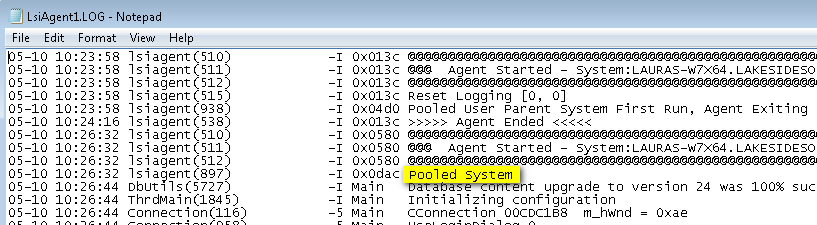
-
Open regedit and navigate to the following registry location:
-
For 32-bit: HKLM\Software \Lakeside Software\Deploy
-
For 64-bit: HKLM\Software\Wow6432Node\Lakeside Software\Deploy
-
Verify that the PoolDB entry contains a valid file location accessible from this machine by the local system account. A path should be assigned to the persistent storage location/directory where the database will be stored and should not include the file name.

-
Clean up the Golden Image:
-
Stop the Systems Management Agent service.
-
-
Delete the existing log files:
-
For 64-bit: C:\Program Files (x86)\SysTrack\LsiAgent\*.log
-
For 32-bit: C:\Program Files\SysTrack\LsiAgent\*.log
-
Delete the existing collection database folder:
-
K:\SysTrack\Database\%SYSTEMNAME%\
IMPORTANT: After a successful Pooled System installation on the Golden Image, please delete the Settings registry key (if it exists) for potentially better results on virtual systems before cloning:
For 32-bit OS: HKEY_LOCAL_MACHINE\SOFTWARE\Lakeside Software\LsiAgent\Settings
For 64-bit OS: HKEY_LOCAL_MACHINE\SOFTWARE\Wow6432Node\Lakeside Software\LsiAgent\Settings
After you delete that registry key, it is important that you add back the following piece (so that the agent can connect to the Cloud):
\HKEY_LOCAL_MACHINE\SOFTWARE\WOW6432Node\Lakeside Software\LsiAgent\Settings\LsiWebCom->APIURL
Beginning with SysTrack Version 8.2.312, new registry keys are available to redirect all logs and files written by SysTrack to the write cache directly. After a successful Pooled System (POOLDB) installation on the Golden Image, complete the following manual steps:
-
Open regedit on the PVS Golden Image.
-
Navigate to the following location:
-
For 64-bit: HKEY_LOCAL_SYSTEM\SOFTWARE\Wow6432Node\Lakeside Software\Deploy
-
For 32-bit: HKEY_LOCAL_SYSTEM\SOFTWARE\Lakeside Software\Deploy
-
-
Edit/Create the string registry values named PoolDB_LogFolder and PoolDB_WriteFolder to have the same information as the registry value named PoolDB.
If a different value is selected, the directory in the registry value must already exist.
After these steps are completed and verified, the image may be used to provision new systems.
Non-Persistent Pooled System
This section describes detailed steps for the MSI installation on a golden image to be used with Non-Persistent Pooled Systems.
IMPORTANT: Prerequisites must be installed before Systems Management Agent.
IMPORTANT: Users are required to run the MSI file with “Run as administrator”.
Non-persistent desktops contain one or more desktops automatically created and customized by virtual machine templates. Users are allocated any desktop currently available in the pool, which may differ between sessions. This desktop is assigned dynamically each time the user connects.
IMPORTANT: Advanced installation steps are only necessary for use of the SysTrack agent under certain circumstances, generally non-persistent pooled image-based deployments.
IMPORTANT: For purely non-persistent systems without associated persistent storage devices, a file share location must be specified for storage of the SysTrack agent database files. This network file share location will require that the local computer account for each system that will use it have read/write access for the agent to create and maintain its database on each endpoint.
IMPORTANT: Install, reinstall, upgrade, and uninstall must take place on the **golden image** for the Non-persistent desktop.
-
First-time (Advanced “Pooled System”) installation – Systems Management Agent_x32.msi
-
Default values will be used if not set (see Command Line Properties).
-
Add REBOOT=R to suppress automatic and certain prompts for system restarts.
-
Add INSTALLDIR if the install path is not default install path (read Command Line Properties)
-
Default install path on 32-bit operating system:
“<[ProgramFilesFolder]\SysTrack\LsiAgent>” or, “C:\Program Files\SysTrack\LsiAgent”
-
Default install path on 64-bit operating system:
“<[ProgramFilesFolder]\SysTrack\LsiAgent>” or, “C:\Program Files (x86)\SysTrack\LsiAgent”
-
Required to place double quotes around path assigned to INSTALLDIR.
-
-
Add MASTERNAME=<EnterMasterName> to assign the name of the Master server.
-
IMPORTANT: The Master server must have a static IP or a DNS reservation.
-
-
Add CONFIGNAME=”<EnterConfigurationName>” to assign a named configuration otherwise the default value “” will be used.
-
Required to place double quotes around value assigned to CONFIGNAME.
-
-
Add RUNONPARENT=<EnterValue>
-
RUNONPARENT=0 (default) means the agent will exit on the parent image.
-
RUNONPARENT=1 means the agent will run on the parent image.
-
Add POOLDB=”<enter path>” to the persistent storage location/directory where the database will be stored.
IMPORTANT: Do not include a file name to the property.
IMPORTANT: Required to place double quotes around value assigned to the property.
NOTE: Add %SYSTEMNAME% (all caps) to prevent duplication of data across cloned/copied systems, as in the following example:
Jet only: (LOCALDB=0)
POOLDB="K:\SysTrack\Database\%SYSTEMNAME%\"
Terminal Server only: (LOCALDB=1)
POOLDB="LocalDB:K:\SysTrack\Database\%SYSTEMNAME%\"
Note that "K:" is an example drive letter only.
IMPORTANT: After a successful Pooled System installation on the Golden Image, please delete the Settings registry key (if it exists) for potentially better results on virtual systems before cloning:
For 32-bit OS: HKEY_LOCAL_MACHINE\SOFTWARE\Lakeside Software\LsiAgent\Settings
For 64-bit OS: HKEY_LOCAL_MACHINE\SOFTWARE\Wow6432Node\Lakeside Software\LsiAgent\Settings
After you delete that registry key, it is important that you add back the following piece (so that the agent can connect to the Cloud):
\HKEY_LOCAL_MACHINE\SOFTWARE\WOW6432Node\Lakeside Software\LsiAgent\Settings\LsiWebCom->APIURL
-
Add POOLDB_LOGFOLDER=”<enter path>” to store log files. (optional)
IMPORTANT: Do not include a file name to the property.
IMPORTANT: The folder path must already exist.
IMPORTANT: Required to place double quotes around value assigned to the property.
Example folder paths:
POOLDB_LOGFOLDER=”D:\SysTrack\Log\”
POOLDB_LOGFOLDER=”D:\PooledDB\%SYSTEMNAME%\Log\”
-
Add POOLDB_WRITEFOLDER=”<enter path>” to store write files. (optional)
IMPORTANT: Do not include a file name to the property.
IMPORTANT: The folder path must already exist.
IMPORTANT: Required to place double quotes around value assigned to the property.
Example folder paths:
POOLDB_WRITEFOLDER=”D:\SysTrack\Write\”
POOLDB_WRITEFOLDER=”D:\PooledDB\%SYSTEMNAME%\Write\”
-
Required to place double quotes around values assigned to INSTALLDIR, CONFIGNAME, POOLDB, POOLDB_LOGFOLDER and POOLDB_WRITEFOLDER.
-
Add PROXYCONNECTIONHUB =”<EnterProxyConnectionHubSystemName>” to assign the name of the ProxyConnectionHub system (if applicable), otherwise the default value “” will be used. (optional), example:
-
PROXYCONNECTIONHUB=<servername>.<domain>.org
-
-
Add AUTODETECTPROXY =”<EnterUseAutoDetectValue>” to assign the preferred proxy setting: whether or not to use autodetect, otherwise the default value 0 will be used. Assign “1” if true, “0” otherwise. (optional), example
-
AUTODETECTPROXY=(1 if true, 0 otherwise), default value is 0.
-
-
Add AUTOCONFIGSCRIPT =”<EnterAddressOfAPacFile>” to assign the preferred proxy setting: the address of a .pac file to get proxy information, otherwise the default value “” will be used. (optional), example:
-
AUTOCONFIGSCRIPT=http://<server>.<domain>.org/test.pac
-
-
Add HTTPSPROXY =”< EnterAddressForPreferredHTTPSProxy >” to assign the preferred proxy setting: the address for the preferred HTTPS proxy, otherwise the default value “” will be used. (optional), example:
-
HTTPSPROXY=127.0.0.1:443
-
-
Required to add LOCALDB=<EnterValue> to use Jet database or LocalDB database.
-
LOCALDB=0 (default) means to use Jet database.
-
LOCALDB=1 means to use LocalDB database. Recommended for large load-balanced Terminal Server environments. See LocalDB Database.
-
-
Required to add LANGUAGE=<EnterLanguageCode> (UPPERCASE) to view the Client Tray App.
-
Arabic: LANGUAGE=AR
-
Chinese: LANGUAGE=ZH
-
English (default): LANGUAGE=EN
-
French: LANGUAGE=FR
-
German: LANGUAGE=DE
-
Japanese: LANGUAGE=JA
-
Portuguese: LANGUAGE=PT
-
Spanish: LANGUAGE=ES
Msiexec.exe /qn /i “<enter path>\Systems Management Agent_x32.msi” REBOOT=R LANGUAGE=<ENTERLANGUAGECODE> LOCALDB=<EnterValue> INSTALLDIR=”<enter path>\SysTrack\LsiAgent” MASTERNAME=<EnterMasterNameHere> POOLDB=“<enter path to database here>” POOLDB_LOGFOLDER=“<enter path>” POOLDB_WRITEFOLDER=“<enter path>” /L*v <enter path to an existing temp folder>\silentinstallclient.log (optional)
IMPORTANT: Never, under any circumstances, copy and paste command lines from this or any document into a command prompt window. There are known issues with the characters not lining up correctly and in almost all cases, the command line will not function correctly. It’s more than likely that the neutral quotation marks and neutral double quotation marks get converted during the paste operation into curly quotation marks and curly double quotation marks which will not function as desired when applied to commands on the command line.
First-time “Pooled System” Install (default install path, no logging):
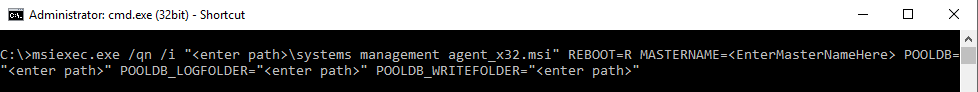
First-time “Pooled System” Install (Not default install path, no logging)
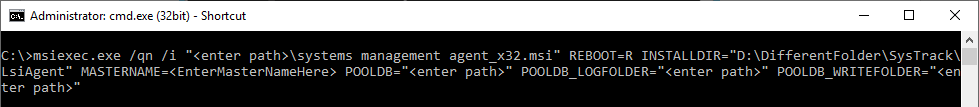
First-time “Pooled System” Install (default install path, with logging, create temp folder)
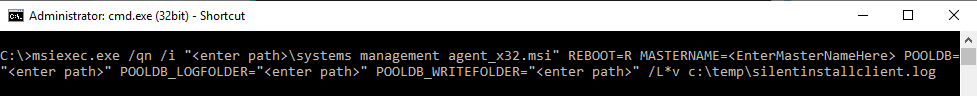
First-time “Pooled System” Install (Not default install path, with logging, create temp folder)
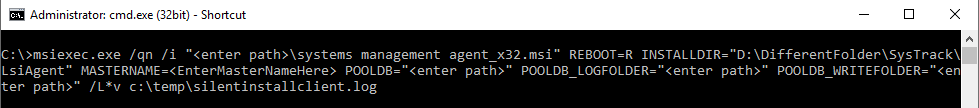
-
-
Reinstall (Advanced “Pooled System”) – Systems Management Agent_x32.msi
-
Default values will be used if not set (read Command Line Properties).
-
Add REINSTALL=ALL to the command line.
-
Add REBOOT=R to suppress automatic and certain prompts for system restarts.
-
INSTALLDIR property is not valid for a Reinstall.
-
Add MASTERNAME=<EnterMasterName> to assign the name of the Master server.
-
IMPORTANT: The Master server must have a static IP or a DNS reservation.
-
-
Add CONFIGNAME=”<EnterConfigurationName>” to assign a named configuration otherwise the default value “” will be used.
-
Required to place double quotes around value assigned to CONFIGNAME.
-
-
Add RUNONPARENT=<EnterValue>
-
RUNONPARENT=0 (default) means the agent will exit on the parent image.
-
RUNONPARENT=1 means the agent will run on the parent image.
-
-
Add POOLDB=”<enter path>” to the persistent storage location/directory where the database will be stored.
IMPORTANT: Do not include a file name to the POOLDB property.
IMPORTANT: Required to place double quotes around value assigned to the property.
NOTE: Add %SYSTEMNAME% (all caps) to prevent duplication of data across cloned/copied systems, as in the following example:
Jet only: (LOCALDB=0)
POOLDB="K:\SysTrack\Database\%SYSTEMNAME%\"
Terminal Server only: (LOCALDB=1)
POOLDB="LocalDB:K:\SysTrack\Database\%SYSTEMNAME%\"
Note that "K:" is an example drive letter only.IMPORTANT: After a successful Pooled System installation on the Golden Image, please delete the Settings registry key (if it exists) for potentially better results on virtual systems before cloning:
For 32-bit OS: HKEY_LOCAL_MACHINE\SOFTWARE\Lakeside Software\LsiAgent\Settings
For 64-bit OS: HKEY_LOCAL_MACHINE\SOFTWARE\Wow6432Node\Lakeside Software\LsiAgent\Settings
After you delete that registry key, it is important that you add back the following piece (so that the agent can connect to the Cloud):
\HKEY_LOCAL_MACHINE\SOFTWARE\WOW6432Node\Lakeside Software\LsiAgent\Settings\LsiWebCom->APIURL -
Add POOLDB_LOGFOLDER=”<enter path>” to store log files. (optional)
IMPORTANT: Do not include a file name to the POOLDB_LOGFOLDER property.
IMPORTANT: The folder path must already exist.
IMPORTANT: Required to place double quotes around value assigned to the property.
Example folder paths:
POOLDB_LOGFOLDER=”D:\SysTrack\Log\”
POOLDB_LOGFOLDER=”D:\PooledDB\%SYSTEMNAME%\Log\”
-
Add POOLDB_WRITEFOLDER=”<enter path>” to store write files. (optional)
IMPORTANT: Do not include a file name to the property.
IMPORTANT: The folder path must already exist.
IMPORTANT: Required to place double quotes around value assigned to the property.
Example folder paths:
POOLDB_WRITEFOLDER=”D:\SysTrack\Write\”
POOLDB_WRITEFOLDER=”D:\PooledDB\%SYSTEMNAME%\Write\”
-
Add PROXYCONNECTIONHUB =”<EnterProxyConnectionHubSystemName>” to change the currently installed named ProxyConnectionHub system name otherwise the default value “” will be used.
-
PROXYCONNECTIONHUB=<servername>.<domain>.org
-
-
Add AUTODETECTPROXY =”<EnterUseAutoDetectValue>” to change the currently installed preferred proxy setting: whether or not to use autodetect, otherwise the default value 0 will be used. Assign “1” if true, “0” otherwise.
-
AUTODETECTPROXY=(1 if true, 0 otherwise), default value is 0.
-
-
Add AUTOCONFIGSCRIPT =”<EnterAddressOfAPacFile>” to change the currently installed preferred proxy setting: the address of a .pac file to get proxy information, otherwise the default value “” will be used.
-
AUTOCONFIGSCRIPT=http://<server>.<domain>.org/test.pac
-
-
Add HTTPSPROXY =”< EnterAddressForPreferredHTTPSProxy >” to change the currently installed preferred proxy setting: the address for the preferred HTTPS proxy, otherwise the default value “” will be used.
-
Required to add LOCALDB=<EnterValue> to use Jet database or LocalDB database.
-
LOCALDB=0 (default) means to use Jet database.
-
LOCALDB=1 means to use LocalDB database. Recommended for large load-balanced Terminal Server environments. See LocalDB Database.
-
-
Required to add LANGUAGE=<EnterLanguageCode> (UPPERCASE) to view the Client Tray App.
-
Arabic: LANGUAGE=AR
-
Chinese: LANGUAGE=ZH
-
English (default): LANGUAGE=EN
-
French: LANGUAGE=FR
-
German: LANGUAGE=DE
-
Japanese: LANGUAGE=JA
-
Portuguese: LANGUAGE=PT
-
Spanish: LANGUAGE=ES
Msiexec.exe /qn /i “<enter path>\Systems Management Agent_x32.msi” REINSTALL=ALL REBOOT=R LANGUAGE=<ENTERLANGUAGECODE> LOCALDB=<EnterValue> MASTERNAME=<EnterMasterNameHere> POOLDB=“<enter path to database here>” POOLDB_LOGFOLDER=“<enter path>” POOLDB_WRITEFOLDER=“<enter path>” /L*v <enter path to an existing temp folder>\silentreinstallclient.log (optional)
IMPORTANT: Never, under any circumstances, copy and paste command lines from this or any document into a command prompt window. There are known issues with the characters not lining up correctly and in almost all cases, the command line will not function correctly. It’s more than likely that the neutral quotation marks and neutral double quotation marks get converted during the paste operation into curly quotation marks and curly double quotation marks which will not function as desired when applied to commands on the command line.
Reinstall “Pooled System” (no logging):
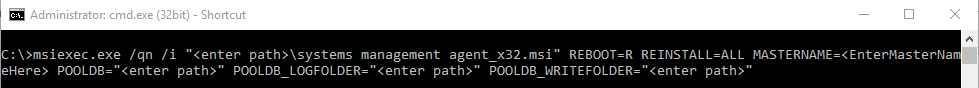
Reinstall “Pooled System” (with logging, create temp folder)
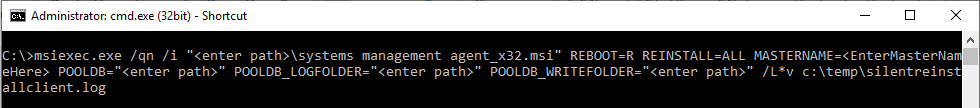
-
-
Upgrade (Advanced “Pooled System”) – Systems Management Agent_x32.msi
-
Keep currently installed property settings (MASTERNAME, CONFIGNAME, POOLDB, POOLDB_LOGFOLDER, POOLDB_WRITEFOLDER, PROXYCONNECTIONHUB, AUTODETECTPROXY, AUTOCONFIGSCRIPT, HTTPSPROXY, RUNONPARENT)
-
-
FORCE property is not required.
-
MASTERNAME property is not required.
-
CONFIGNAME property is not required.
-
POOLDB property is not required.
-
POOLDB_LOGFOLDER property is not required.
-
POOLDB_WRITEFOLDER property is not required.
-
PROXYCONNECTIONHUB property is not required.
-
AUTODETECTPROXY property is not required.
-
AUTOCONFIGSCRIPT property is not required.
-
HTTPSPROXY property is not required.
-
RUNONPARENT property is not required.
-
Add REBOOT=R to suppress automatic and certain prompts for system restarts.
-
Add INSTALLDIR if the install path is not default path (read Command Line Properties)
-
Required to add LOCALDB=<EnterValue> to use Jet database or LocalDB database.
-
LOCALDB=0 (default) means to use Jet database.
-
-
LOCALDB=1 means to use LocalDB database. Recommended for large load-balanced Terminal Server environments. See LocalDB Database.
-
-
Required to add LANGUAGE=<LanguageCode> (UPPERCASE) to view the Client Tray App.
-
Arabic: LANGUAGE=AR
-
Chinese: LANGUAGE=ZH
-
English (default): LANGUAGE=EN
-
French: LANGUAGE=FR
-
German: LANGUAGE=DE
-
Japanese: LANGUAGE=JA
-
Portuguese: LANGUAGE=PT
-
Spanish: LANGUAGE=ES
Msiexec.exe /qn /i “<enter path>\Systems Management Agent_x32.msi” REBOOT=R LANGUAGE=<ENTERLANGUAGECODE> LOCALDB=<EnterValue> INSTALLDIR=”<enter path>\SysTrack\LsiAgent” /L*v <enter path to an existing temp folder>\ silentupgradeclient.log (optional)
IMPORTANT: Never, under any circumstances, copy and paste command lines from this or any document into a command prompt window. There are known issues with the characters not lining up correctly and in almost all cases, the command line will not function correctly. It’s more than likely that the neutral quotation marks and neutral double quotation marks get converted during the paste operation into curly quotation marks and curly double quotation marks which will not function as desired when applied to commands on the command line.
Upgrade “Pooled System” (default install path, keep current MASTERNAME, POOLDB, POOLDB_LOGFOLDER and POOLDB_WRITEFOLDER settings, no logging)
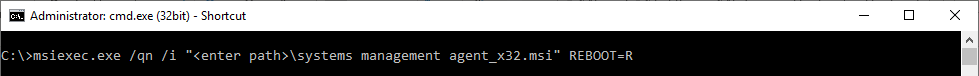
Upgrade “Pooled System” (Not default install path, keep current MASTERNAME, POOLDB, POOLDB_LOGFOLDER and POOLDB_WRITEFOLDER settings, no logging)
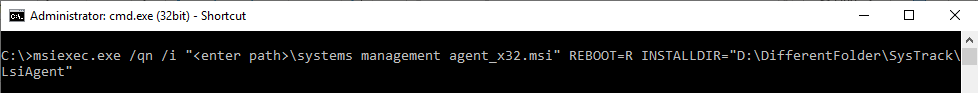
Upgrade “Pooled System” (default install path, keep current MASTERNAME, POOLDB, POOLDB_LOGFOLDER and POOLDB_WRITEFOLDER settings, with logging, create temp folder)
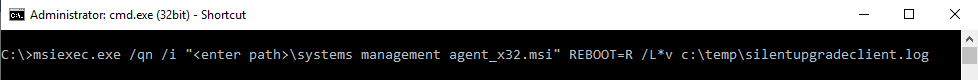
Upgrade “Pooled System” (Not default install path, keep current MASTERNAME, POOLDB, POOLDB_LOGFOLDER and POOLDB_WRITEFOLDER settings, with logging, create temp folder)
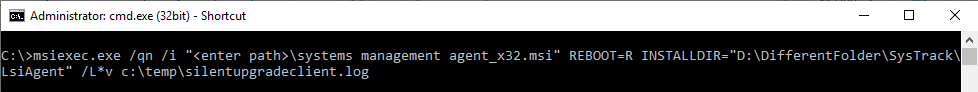
-
Change currently installed property settings (MASTERNAME and/or CONFIGNAME, POOLDB, POOLDB_LOGFOLDER, POOLDB_WRITEFOLDER, PROXYCONNECTIONHUB, AUTODETECTPROXY, AUTOCONFIGSCRIPT, HTTPSPROXY, RUNONPARENT)
-
Add FORCE=1 to force the installer to use values assigned to MASTERNAME, CONFIGNAME, POOLDB, POOLDB_LOGFOLDER, POOLDB_WRITEFOLDER, PROXYCONNECTIONHUB, AUTODETECTPROXY, AUTOCONFIGSCRIPT, HTTPSPROXY, RUNONPARENT properties. Requires values assigned to properties or their default value “” will be used (read Command Line Properties).
-
Default values will be used if not set (see Command Line Properties).
-
-
Add MASTERNAME=<EnterMasterName> to assign the name of the Master server.
-
IMPORTANT: The Master server must have a static IP or a DNS reservation.
-
-
Add CONFIGNAME=”<EnterConfigurationName>” to assign a named configuration otherwise the default value “” will be used.
-
Required to place double quotes around value assigned to CONFIGNAME.
-
-
Add RUNONPARENT=<EnterValue>
-
RUNONPARENT=0 (default) means the agent will exit on the parent image.
-
RUNONPARENT=1 means the agent will run on the parent image.
-
-
Add POOLDB=”<enter path>” to the persistent storage location/directory where the database will be stored.
IMPORTANT: Do not include a file name to the POOLDB property.
IMPORTANT: Required to place double quotes around value assigned to the property.
NOTE: Add %SYSTEMNAME% (all caps) to prevent duplication of data across cloned/copied systems, as in the following example:
Jet only: (LOCALDB=0)
POOLDB="K:\SysTrack\Database\%SYSTEMNAME%\"
Terminal Server only: (LOCALDB=1)
POOLDB="LocalDB:K:\SysTrack\Database\%SYSTEMNAME%\"
Note that "K:" is an example drive letter only.
IMPORTANT: After a successful Pooled System installation on the Golden Image, please delete the Settings registry key (if it exists) for potentially better results on virtual systems before cloning:
For 32-bit OS: HKEY_LOCAL_MACHINE\SOFTWARE\Lakeside Software\LsiAgent\Settings
For 64-bit OS: HKEY_LOCAL_MACHINE\SOFTWARE\Wow6432Node\Lakeside Software\LsiAgent\Settings
After you delete that registry key, it is important that you add back the following piece (so that the agent can connect to the Cloud):
\HKEY_LOCAL_MACHINE\SOFTWARE\WOW6432Node\Lakeside Software\LsiAgent\Settings\LsiWebCom->APIURL
Add POOLDB_LOGFOLDER=”<enter path>” to store log files. (optional)
IMPORTANT: Do not include a file name to the POOLDB_LOGFOLDER property.
IMPORTANT: The folder path must already exist.
IMPORTANT: Required to place double quotes around value assigned to the property.
Example folder paths:
POOLDB_LOGFOLDER=”D:\SysTrack\Log\”
POOLDB_LOGFOLDER=”D:\PooledDB\%SYSTEMNAME%\Log\”
-
Add POOLDB_WRITEFOLDER=”<enter path>” to store write files. (optional)
IMPORTANT: Do not include a file name to the property.
IMPORTANT: The folder path must already exist.
IMPORTANT: Required to place double quotes around value assigned to the property.
Example folder paths:
POOLDB_WRITEFOLDER=”D:\SysTrack\Write\”
POOLDB_WRITEFOLDER=”D:\PooledDB\%SYSTEMNAME%\Write\”
-
Add PROXYCONNECTIONHUB =”<EnterProxyConnectionHubSystemName>” to change the currently installed named ProxyConnectionHub system name otherwise the default value “” will be used.
-
PROXYCONNECTIONHUB=<servername>.<domain>.org
-
-
Add AUTODETECTPROXY =”<EnterUseAutoDetectValue>” to change the currently installed preferred proxy setting: whether or not to use autodetect, otherwise the default value 0 will be used. Assign “1” if true, “0” otherwise.
-
AUTODETECTPROXY=(1 if true, 0 otherwise), default value is 0.
-
-
Add AUTOCONFIGSCRIPT =”<EnterAddressOfAPacFile>” to change the currently installed preferred proxy setting: the address of a .pac file to get proxy information, otherwise the default value “” will be used.
-
AUTOCONFIGSCRIPT=http://<server>.<domain>.org/test.pac
-
-
Add HTTPSPROXY =”< EnterAddressForPreferredHTTPSProxy >” to change the currently installed preferred proxy setting: the address for the preferred HTTPS proxy, otherwise the default value “” will be used.
-
Required to add LOCALDB=<EnterValue> to use Jet database or LocalDB database.
-
LOCALDB=0 (default) means to use Jet database.
-
LOCALDB=1 means to use LocalDB database. Recommended for large load-balanced Terminal Server environments. See LocalDB Database.
-
-
Required to add LANGUAGE=<EnterLanguageCode> (UPPERCASE) to view the Client Tray App.
-
Arabic: LANGUAGE=AR
-
Chinese: LANGUAGE=ZH
-
English (default): LANGUAGE=EN
-
French: LANGUAGE=FR
-
German: LANGUAGE=DE
-
Japanese: LANGUAGE=JA
-
Portuguese: LANGUAGE=PT
-
Spanish: LANGUAGE=ES
-
-
Add REBOOT=R to suppress automatic and certain prompts for system restarts.
-
Add INSTALLDIR if the install path is not default path (read Command Line Properties)
-
Default install path on 32-bit operating system:
“<[ProgramFilesFolder]\SysTrack\LsiAgent>” or, “C:\Program Files\SysTrack\LsiAgent”
-
Default install path on 64-bit operating system:
“<[ProgramFilesFolder]\SysTrack\LsiAgent>” or, “C:\Program Files (x86)\SysTrack\LsiAgent”
-
Required to place double quotes around path assigned to INSTALLDIR.
-
-
Required to place double quotes around values assigned to INSTALLDIR, CONFIGNAME, POOLDB, POOLDB_LOGFOLDER and POOLDB_WRITEFOLDER.
Msiexec.exe /qn /i “<enter path>\Systems Management Agent_x32.msi” FORCE=1 REBOOT=R LANGUAGE=<ENTERLANGUAGECODE> LOCALDB=<EnterValue> MASTERNAME=<EnterMasterNameHere> POOLDB=”<enter path to database here>” POOLDB_LOGFOLDER=”enter path” POOLDB_WRITEFOLDER=”<enter path>” INSTALLDIR=”<enter path>\SysTrack\LsiAgent” /L*v <enter path to an existing temp folder>\ silentupgradeclient.log (optional)
IMPORTANT: Never, under any circumstances, copy and paste command lines from this or any document into a command prompt window. There are known issues with the characters not lining up correctly and in almost all cases, the command line will not function correctly. It’s more than likely that the neutral quotation marks and neutral double quotation marks get converted during the paste operation into curly quotation marks and curly double quotation marks which will not function as desired when applied to commands on the command line.
Upgrade “Pooled System”, default install path, change current POOLDB, POOLDB_LOGFOLDER, POOLDB_WRITEFOLDER and MASTERNAME, no logging
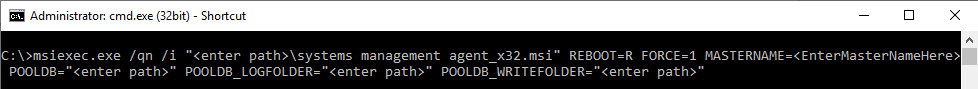
Upgrade “Pooled System”, Not default install path, change current POOLDB, POOLDB_LOGFOLDER, POOLDB_WRITEFOLDER and MASTERNAME, no logging
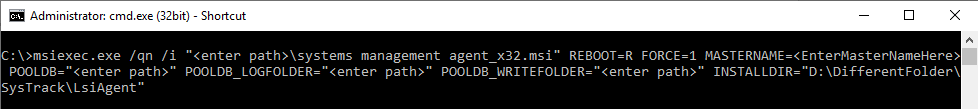
Upgrade “Pooled System”, default install path, change current POOLDB, POOLDB_LOGFOLDER, POOLDB_WRITEFOLDER and MASTERNAME, with logging, create temp folder
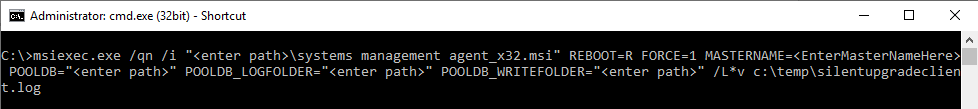
Upgrade “Pooled System”, Not default install path, change current POOLDB, POOLDB_LOGFOLDER, POOLDB_WRITEFOLDER and MASTERNAME, with logging, create temp folder
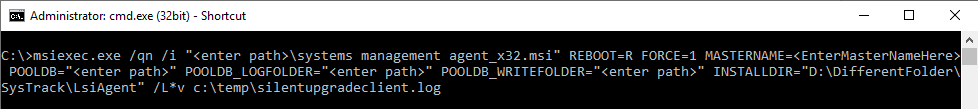
-
Parameter Information: Read Command Line Properties
-
All Property names must be UPPERCASE:
-
REBOOT=R: to suppress automatic and certain prompts for system restarts.
-
REINSTALL=ALL: Required for Reinstall only.
-
MASTERNAME=<EnterMasterName> to assign the Master server name.s
-
CONFIGNAME=”<EnterConfigurationName>” to assign a named configuration.
-
PROXYCONNECTIONHUB=<servername>.<domain>.org : assign name of the ProxyConnectionHub system (if applicable) <Optional>
-
AUTODETECTPROXY=1 or 0 (default is 0): assign preferred proxy setting: whether to use autodetect <Optional>
-
AUTOCONFIGSCRIPT=http://<server>.<domain>.org/test.pac : assign preferred proxy setting: the address of a *.pac file to get proxy information from <Optional>
-
HTTPSPROXY=127.0.0.1:443: assign preferred proxy setting: the address for the preferred HTTPS proxy <Optional>
-
RUNONPARENT: Optional for “Pooled System”.
-
POOLDB: Required for “Pooled System” only.
-
POOLDB_LOGFOLDER: Optional for “Pooled System” only.
-
POOLDB_WRITEFOLDER: Optional for “Pooled System” only.
-
Required to add LOCALDB=<EnterValue> to use Jet database or LocalDB database.
-
Required to add LANGUAGE=<EnterLanguageCode> (UPPERCASE) to view the Client Tray App.
-
FORCE: <Required for Upgrades only when command line properties MASTERNAME, CONFIGNAME, POOLDB, PROXYCONNECTIONHUB, AUTODETECTPROXY, AUTOCONFIGSCRIPT, HTTPSPROXY and RUNONPARENT are to be used>
-
FORCE=1: will force the Upgrade process to use the MASTERNAME, POOLDB, POOLDB_LOGFOLDER, POOLDB_WRITEFOLDER and RUNONPARENT property values to change the currently installed value. Requires values assigned to MASTERNAME, CONFIGNAME, POOLDB, POOLDB_LOGFOLDER, POOLDB_WRITEFOLDER, PROXYCONNECTIONHUB, AUTODETECTPROXY, AUTOCONFIGSCRIPT, HTTPSPROXY, RUNONPARENT or their default value will be used (read Command Line Properties).
-
FORCE=0: < not required because the default is 0 >
-
-
INSTALLDIR: Required for First-time and Upgrade installations and if not using the default install path
-
-
/qn – (q)silent mode (no user interaction); (n)no user interface
-
/i – install
-
/L*v – verbose logging (optional): The L in L*v may use a small case (l).
-
-
Either installation type will take a few minutes to complete.
-
If you are performing a silent installation (using the /qn switch), a good way of knowing if the installation is still running would be to look into the Task Manager. There, you should see multiple listings of “msiexec.exe”. And, if you ran the MSI installer with logging (using the /L*v switch), not only will the log be created, but inside toward the bottom of the information, will display whether the installation was a success or failure.
-
To determine if a system reboot is needed, simply add the /L*v switch to create a log file when performing a silent mode installation and search for entries that indicate a system reboot is required. Key words to search for are: System restart and Reboot. Results:
Info 1903.Scheduling reboot operation: Deleting file c:\Config.Msi\3c4d50f.rbf. Must reboot to complete operation.
MSI (s) (EC:A0) [16:38:48:595]: The Windows Installer initiated a system restart to complete or continue the configuration of 'Systems Management Agent'.
Property(S): MsiSystemRebootPending = 1
Non-Persistent Pooled User
This section describes detailed steps for the MSI installation on a golden image to be used with Non-Persistent Pooled Users.
IMPORTANT: Prerequisites must be installed before Systems Management Agent.
IMPORTANT: Users are required to run the MSI file with “Run as administrator”.
Non-persistent desktops contain one or more desktops automatically created and customized by virtual machine templates. Users are allocated any desktop currently available in the pool, which may differ between sessions. This desktop is assigned dynamically each time the user connects.
IMPORTANT: Advanced installation steps are only necessary for use of the SysTrack agent under certain circumstances, generally non-persistent pooled image-based deployments.
IMPORTANT: For purely non-persistent systems without associated persistent storage devices, a file share location must be specified for storage of the SysTrack agent database files. This network file share location will require that the local computer account for each system that will use it have read/write access for the agent to create and maintain its database on each endpoint.
IMPORTANT: Install, reinstall, upgrade, and uninstall must take place on the **golden image** for the Non-persistent desktop.
-
First-time (Advanced “Pooled User”) installation – Systems Management Agent_x32.msi
-
Default values will be used if not set (see Command Line Properties).
-
Add REBOOT=R to suppress automatic and certain prompts for system restarts.
-
Add INSTALLDIR if the install path is not default install path (read Command Line Properties)
-
Default install path on 32-bit operating system:
“<[ProgramFilesFolder]\SysTrack\LsiAgent>” or, “C:\Program Files\SysTrack\LsiAgent”
-
Default install path on 64-bit operating system:
“<[ProgramFilesFolder]\SysTrack\LsiAgent>” or, “C:\Program Files (x86)\SysTrack\LsiAgent”
-
Required to place double quotes around path assigned to INSTALLDIR.
-
-
Add MASTERNAME=<EnterMasterName> to assign the name of the Master server.
-
IMPORTANT: The Master server must have a static IP or a DNS reservation.
-
-
Add CONFIGNAME=”<EnterConfigurationName>” to assign a named configuration otherwise the default value “” will be used.
-
Required to place double quotes around value assigned to CONFIGNAME.
-
-
Add POOLNAME=”<enter the Pool name>” to assign the Pool name.
-
Required to place double quotes around values assigned to POOLNAME.
-
-
Required to place double quotes around values assigned to INSTALLDIR, CONFIGNAME and POOLNAME.
-
Add PROXYCONNECTIONHUB =”<EnterProxyConnectionHubSystemName>” to assign the name of the ProxyConnectionHub system (if applicable), otherwise the default value “” will be used. (optional), example:
-
PROXYCONNECTIONHUB=<servername>.<domain>.org
-
-
Add AUTODETECTPROXY =”<EnterUseAutoDetectValue>” to assign the preferred proxy setting: whether or not to use autodetect, otherwise the default value 0 will be used. Assign “1” if true, “0” otherwise. (optional), example
-
AUTODETECTPROXY=(1 if true, 0 otherwise), default value is 0.
-
-
Add AUTOCONFIGSCRIPT =”<EnterAddressOfAPacFile>” to assign the preferred proxy setting: the address of a .pac file to get proxy information, otherwise the default value “” will be used. (optional), example:
-
AUTOCONFIGSCRIPT=http://<server>.<domain>.org/test.pac
-
-
Add HTTPSPROXY =”< EnterAddressForPreferredHTTPSProxy >” to assign the preferred proxy setting: the address for the preferred HTTPS proxy, otherwise the default value “” will be used. (optional), example:
-
HTTPSPROXY=127.0.0.1:443
-
-
Required to add LOCALDB=<EnterValue> to use Jet database or LocalDB database.
-
LOCALDB=0 (default) means to use Jet database.
-
LOCALDB=1 means to use LocalDB database. Recommended for large load-balanced Terminal Server environments. See LocalDB Database.
-
-
Required to add LANGUAGE=<EnterLanguageCode> (UPPERCASE) to view the Client Tray App.
-
Arabic: LANGUAGE=AR
-
Chinese: LANGUAGE=ZH
-
English (default): LANGUAGE=EN
-
French: LANGUAGE=FR
-
German: LANGUAGE=DE
-
Japanese: LANGUAGE=JA
-
Portuguese: LANGUAGE=PT
-
Spanish: LANGUAGE=ES
Msiexec.exe /qn /i “<enter path>\Systems Management Agent_x32.msi” REBOOT=R LANGUAGE=<ENTERLANGUAGECODE> LOCALDB=<EnterValue> INSTALLDIR=”<enter path>\SysTrack\LsiAgent” MASTERNAME=<EnterMasterNameHere> POOLNAME=“<enter the Pool name>” /L*v <enter path to an existing temp folder>\silentinstallclient.log (optional)
IMPORTANT: Never, under any circumstances, copy and paste command lines from this or any document into a command prompt window. There are known issues with the characters not lining up correctly and in almost all cases, the command line will not function correctly. It’s more than likely that the neutral quotation marks and neutral double quotation marks get converted during the paste operation into curly quotation marks and curly double quotation marks which will not function as desired when applied to commands on the command line.
First-time “Pooled User” Install (default install path, no logging):
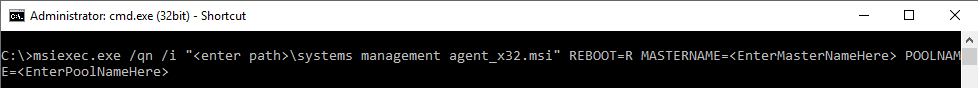
First-time “Pooled User” Install (Not default install path, no logging)
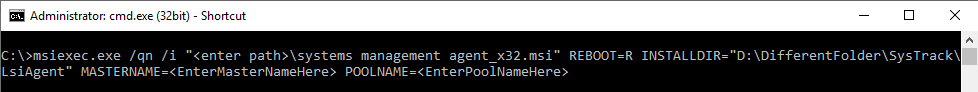
First-time “Pooled User” Install (default install path, with logging, create temp folder)
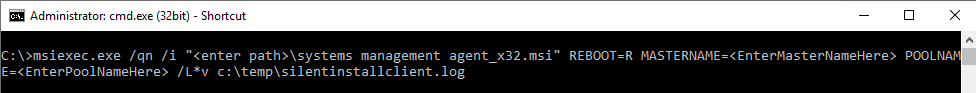
First-time “Pooled User” Install (Not default install path, with logging, create temp folder)
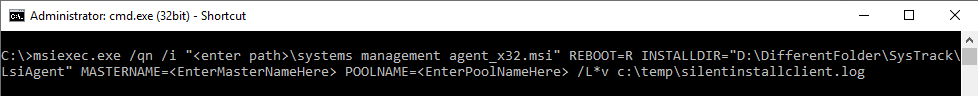
-
-
Reinstall (Advanced “Pooled User”) – Systems Management Agent_x32.msi
-
Default values will be used if not set (read Command Line Properties).
-
Add REINSTALL=ALL to the command line.
-
Add REBOOT=R to suppress automatic and certain prompts for system restarts.
-
INSTALLDIR property is not valid for a Reinstall.
-
Add MASTERNAME=<EnterMasterName> to assign the name of the Master server.
-
IMPORTANT: The Master server must have a static IP or a DNS reservation.
-
-
Add CONFIGNAME=”<EnterConfigurationName>” to assign a named configuration otherwise the default value “” will be used.
-
Add POOLNAME=”<enter the Pool name>” to assign the Pool name.
-
Add PROXYCONNECTIONHUB =”<EnterProxyConnectionHubSystemName>” to change the currently installed named ProxyConnectionHub system name otherwise the default value “” will be used.
-
PROXYCONNECTIONHUB=<servername>.<domain>.org
-
-
Add AUTODETECTPROXY =”<EnterUseAutoDetectValue>” to change the currently installed preferred proxy setting: whether or not to use autodetect, otherwise the default value 0 will be used. Assign “1” if true, “0” otherwise.
-
AUTODETECTPROXY=(1 if true, 0 otherwise), default value is 0.
-
-
Add AUTOCONFIGSCRIPT =”<EnterAddressOfAPacFile>” to change the currently installed preferred proxy setting: the address of a .pac file to get proxy information, otherwise the default value “” will be used.
-
AUTOCONFIGSCRIPT=http://<server>.<domain>.org/test.pac
-
-
Add HTTPSPROXY =”< EnterAddressForPreferredHTTPSProxy >” to change the currently installed preferred proxy setting: the address for the preferred HTTPS proxy, otherwise the default value “” will be used.
-
Required to add LOCALDB=<EnterValue> to use Jet database or LocalDB database.
-
LOCALDB=0 (default) means to use Jet database.
-
LOCALDB=1 means to use LocalDB database. Recommended for large load-balanced Terminal Server environments. See LocalDB Database.
-
-
Required to add LANGUAGE=<EnterLanguageCode> (UPPERCASE) to view the Client Tray App.
-
Arabic: LANGUAGE=AR
-
Chinese: LANGUAGE=ZH
-
English (default): LANGUAGE=EN
-
French: LANGUAGE=FR
-
German: LANGUAGE=DE
-
Japanese: LANGUAGE=JA
-
Portuguese: LANGUAGE=PT
-
Spanish: LANGUAGE=ES
Msiexec.exe /qn /i “<enter path>\Systems Management Agent_x32.msi” REINSTALL=ALL REBOOT=R LANGUAGE=<ENTERLANGUAGECODE> LOCALDB=<EnterValue> MASTERNAME=<EnterMasterNameHere> POOLNAME=“<enter the Pool name here>” /L*v <enter path to an existing temp folder>\silentreinstallclient.log (optional)
IMPORTANT: Never, under any circumstances, copy and paste command lines from this or any document into a command prompt window. There are known issues with the characters not lining up correctly and in almost all cases, the command line will not function correctly. It’s more than likely that the neutral quotation marks and neutral double quotation marks get converted during the paste operation into curly quotation marks and curly double quotation marks which will not function as desired when applied to commands on the command line.
Reinstall “Pooled User” (no logging):
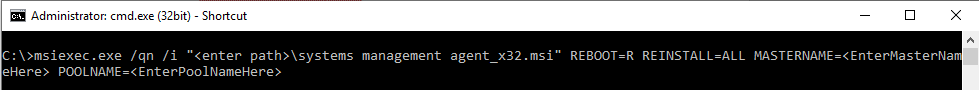
Reinstall “Pooled User” (with logging, create temp folder)
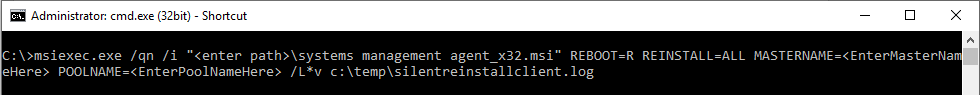
-
-
Upgrade (Advanced “Pooled User”) – Systems Management Agent_x32.msi
-
Keep currently installed property settings (MASTERNAME, CONFIGNAME, POOLNAME, PROXYCONNECTIONHUB, AUTODETECTPROXY, AUTOCONFIGSCRIPT, HTTPSPROXY)
-
-
FORCE property is not required.
-
MASTERNAME property is not required.
-
CONFIGNAME property is not required.
-
POOLNAME property is not required.
-
PROXYCONNECTIONHUB property is not required.
-
AUTODETECTPROXY property is not required.
-
AUTOCONFIGSCRIPT property is not required.
-
HTTPSPROXY property is not required.
-
Add REBOOT=R to suppress automatic and certain prompts for system restarts.
-
Add INSTALLDIR if the install path is not default path (read Command Line Properties)
-
Required to add LOCALDB=<EnterValue> to use Jet database or LocalDB database.
-
LOCALDB=0 (default) means to use Jet database.
-
-
LOCALDB=1 means to use LocalDB database. Recommended for large load-balanced Terminal Server environments. See LocalDB Database.
-
-
Required to add LANGUAGE=<LanguageCode> (UPPERCASE) to view the Client Tray App.
-
Arabic: LANGUAGE=AR
-
Chinese: LANGUAGE=ZH
-
English (default): LANGUAGE=EN
-
French: LANGUAGE=FR
-
German: LANGUAGE=DE
-
Japanese: LANGUAGE=JA
-
Portuguese: LANGUAGE=PT
-
Spanish: LANGUAGE=ES
Msiexec.exe /qn /i “<enter path>\Systems Management Agent_x32.msi” REBOOT=R LANGUAGE=<ENTERLANGUAGECODE> LOCALDB=<EnterValue> INSTALLDIR=”<enter path>\SysTrack\LsiAgent” /L*v <enter path to an existing temp folder>\ silentupgradeclient.log (optional)
IMPORTANT: Never, under any circumstances, copy and paste command lines from this or any document into a command prompt window. There are known issues with the characters not lining up correctly and in almost all cases, the command line will not function correctly. It’s more than likely that the neutral quotation marks and neutral double quotation marks get converted during the paste operation into curly quotation marks and curly double quotation marks which will not function as desired when applied to commands on the command line.
Upgrade “Pooled User” (default install path, keep current MASTERNAME, POOLNAME settings, no logging)
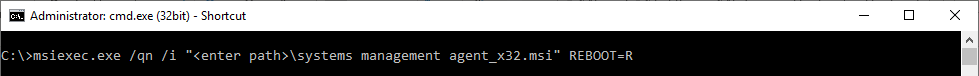
Upgrade “Pooled User” (Not default install path, keep current MASTERNAME, POOLNAME settings, no logging)
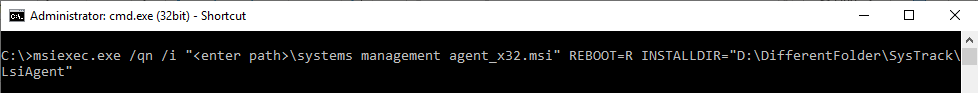
Upgrade “Pooled User” (default install path, keep current MASTERNAME, POOLNAME settings, with logging, create temp folder)
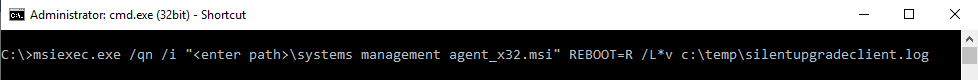
Upgrade “Pooled User” (Not default install path, keep current MASTERNAME, POONAME settings, with logging, create temp folder)
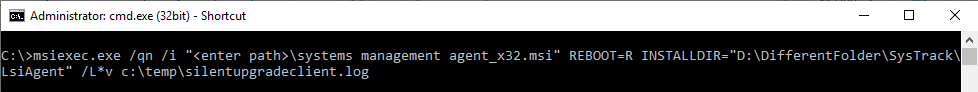
-
Change currently installed property settings (MASTERNAME and/or CONFIGNAME, POOLNAME, PROXYCONNECTIONHUB, AUTODETECTPROXY, AUTOCONFIGSCRIPT, HTTPSPROXY)
-
-
Add FORCE=1 to force the installer to use values assigned to MASTERNAME, CONFIGNAME, POOLNAME, PROXYCONNECTIONHUB, AUTODETECTPROXY, AUTOCONFIGSCRIPT, HTTPSPROXY properties. Requires values assigned to properties or their default value “” will be used (read Command Line Properties).
-
Add MASTERNAME=<EnterMasterName> to assign the name of the Master server.
-
IMPORTANT: The Master server must have a static IP or a DNS reservation.
-
Add CONFIGNAME=”<EnterConfigurationName>” to assign a named configuration otherwise the default value “” will be used.
-
Add POOLNAME=”<enter the Pool name>” to assign the Pool name.
-
Add PROXYCONNECTIONHUB =”<EnterProxyConnectionHubSystemName>” to change the currently installed named ProxyConnectionHub system name otherwise the default value “” will be used.
-
PROXYCONNECTIONHUB=<servername>.<domain>.org
-
-
Add AUTODETECTPROXY =”<EnterUseAutoDetectValue>” to change the currently installed preferred proxy setting: whether or not to use autodetect, otherwise the default value 0 will be used. Assign “1” if true, “0” otherwise.
-
AUTODETECTPROXY=(1 if true, 0 otherwise), default value is 0.
-
-
Add AUTOCONFIGSCRIPT =”<EnterAddressOfAPacFile>” to change the currently installed preferred proxy setting: the address of a .pac file to get proxy information, otherwise the default value “” will be used.
-
AUTOCONFIGSCRIPT=http://<server>.<domain>.org/test.pac
-
-
Add HTTPSPROXY =”< EnterAddressForPreferredHTTPSProxy >” to change the currently installed preferred proxy setting: the address for the preferred HTTPS proxy, otherwise the default value “” will be used.
-
Required to add LOCALDB=<EnterValue> to use Jet database or LocalDB database.
-
LOCALDB=0 (default) means to use Jet database.
-
LOCALDB=1 means to use LocalDB database. Recommended for large load-balanced Terminal Server environments. See LocalDB Database.
-
-
-
Required to add LANGUAGE=<EnterLanguageCode> (UPPERCASE) to view the Client Tray App.
-
Arabic: LANGUAGE=AR
-
Chinese: LANGUAGE=ZH
-
English (default): LANGUAGE=EN
-
French: LANGUAGE=FR
-
German: LANGUAGE=DE
-
Japanese: LANGUAGE=JA
-
Portuguese: LANGUAGE=PT
-
Spanish: LANGUAGE=ES
-
-
Add REBOOT=R to suppress automatic and certain prompts for system restarts.
-
Add INSTALLDIR if the install path is not default path (read Command Line Properties)
-
Required to place double quotes around values assigned to INSTALLDIR, CONFIGNAME, POOLNAME.
Msiexec.exe /qn /i “<enter path>\Systems Management Agent_x32.msi” FORCE=1 REBOOT=R LANGUAGE=<ENTERLANGUAGECODE> LOCALDB=<EnterValue> MASTERNAME=<EnterMasterNameHere> POOLNAME=”<enter the Pool name here>” INSTALLDIR=”<enter path>\SysTrack\LsiAgent” /L*v <enter path to an existing temp folder>\ silentupgradeclient.log (optional)
IMPORTANT: Never, under any circumstances, copy and paste command lines from this or any document into a command prompt window. There are known issues with the characters not lining up correctly and in almost all cases, the command line will not function correctly. It’s more than likely that the neutral quotation marks and neutral double quotation marks get converted during the paste operation into curly quotation marks and curly double quotation marks which will not function as desired when applied to commands on the command line.
Upgrade “Pooled User”, default install path, change current POOLNAME and MASTERNAME, no logging
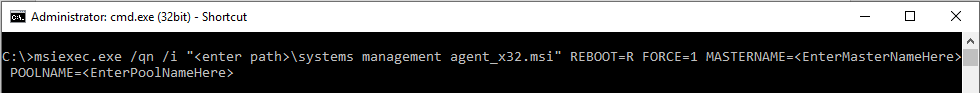
Upgrade “Pooled User”, Not default install path, change current POOLNAME and MASTERNAME, no logging
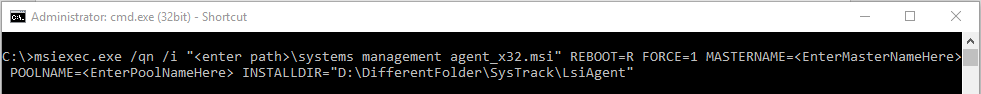
Upgrade “Pooled User”, default install path, change current POOLNAME and MASTERNAME, with logging, create temp folder
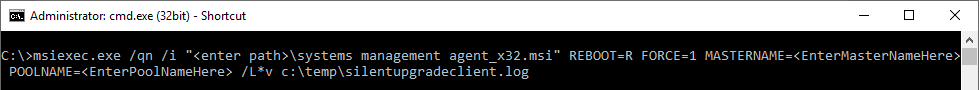
Upgrade “Pooled User”, Not default install path, change current POOLNAME and MASTERNAME, with logging, create temp folder
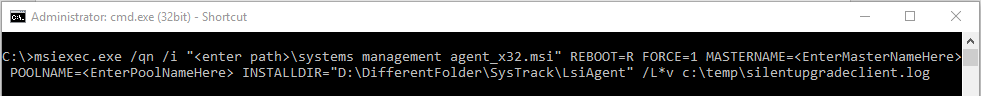
-
Parameter Information: Read Command Line Properties
-
All Property names must be UPPERCASE:
-
REBOOT=R: to suppress automatic and certain prompts for system restarts.
-
REINSTALL=ALL: Required for Reinstall only.
-
MASTERNAME=<EnterMasterName> to assign the name of the Master server.
IMPORTANT: The Master server must have a static IP or a DNS reservation.
-
CONFIGNAME=”<EnterConfigurationName>” to assign a named configuration.
-
PROXYCONNECTIONHUB=<servername>.<domain>.org : assign name of the ProxyConnectionHub system (if applicable) <Optional>
-
AUTODETECTPROXY=1 or 0 (default is 0): assign preferred proxy setting: whether to use autodetect <Optional>
-
AUTOCONFIGSCRIPT=http://<server>.<domain>.org/test.pac : assign preferred proxy setting: the address of a *.pac file to get proxy information from <Optional>
-
HTTPSPROXY=127.0.0.1:443: assign preferred proxy setting: the address for the preferred HTTPS proxy <Optional>
-
POOLNAME: Required for “Pooled User” only.
-
Required to add LOCALDB=<EnterValue> to use Jet database or LocalDB database.
-
Required to add LANGUAGE=<EnterLanguageCode> (UPPERCASE) to view the Client Tray App.
-
FORCE: <Required for Upgrades only when command line properties MASTERNAME, CONFIGNAME, POOLNAME, PROXYCONNECTIONHUB, AUTODETECTPROXY, AUTOCONFIGSCRIPT and HTTPSPROXY are to be used>
-
FORCE=1: will force the Upgrade process to use the MASTERNAME and POOLNAME property values to change the currently installed value. Requires values assigned to MASTERNAME, CONFIGNAME, POOLNAME, PROXYCONNECTIONHUB, AUTODETECTPROXY, AUTOCONFIGSCRIPT, HTTPSPROXY or their default value will be used (read Command Line Properties).
-
FORCE=0: < not required because the default is 0 >
-
-
INSTALLDIR: Required for First-time and Upgrade installations and if not using the default install path
-
-
/qn – (q)silent mode (no user interaction); (n)no user interface
-
/i – install
-
/L*v – verbose logging (optional): The L in L*v may use a small case (l).
-
-
Either installation type will take a few minutes to complete.
-
If you are performing a silent installation (using the /qn switch), a good way of knowing if the installation is still running would be to look into the Task Manager. There, you should see multiple listings of “msiexec.exe”. And, if you ran the MSI installer with logging (using the /L*v switch), not only will the log be created, but inside toward the bottom of the information, will display whether the installation was a success or failure.
-
To determine if a system reboot is needed, simply add the /L*v switch to create a log file when performing a silent mode installation and search for entries that indicate a system reboot is required. Key words to search for are: System restart and Reboot. Results:
Info 1903.Scheduling reboot operation: Deleting file c:\Config.Msi\3c4d50f.rbf. Must reboot to complete operation.
MSI (s) (EC:A0) [16:38:48:595]: The Windows Installer initiated a system restart to complete or continue the configuration of 'Systems Management Agent'.
Property(S): MsiSystemRebootPending = 1
Non-Persistent Cached Mode
This section describes detailed steps for the MSI installation on a golden image to be used with Non-Persistent Cached Mode.
IMPORTANT: Prerequisites must be installed before Systems Management Agent.
IMPORTANT: Users are required to run the MSI file with “Run as administrator”.
Non-persistent desktops contain one or more desktops automatically created and customized by virtual machine templates. Users are allocated any desktop currently available in the pool, which may differ between sessions. This desktop is assigned dynamically each time the user connects.
IMPORTANT: Advanced installation steps are only necessary for use of the SysTrack agent under certain circumstances, generally non-persistent pooled image-based deployments.
IMPORTANT: For purely non-persistent systems without associated persistent storage devices, a file share location must be specified for storage of the SysTrack agent database files. This network file share location will require that the local computer account for each system that will use it have read/write access for the agent to create and maintain its database on each endpoint.
IMPORTANT: Install, reinstall, upgrade, and uninstall must take place on the **golden image** for the Non-persistent desktop.
-
First-time (Advanced “Cached Mode”) installation – Systems Management Agent_x32.msi
-
Default values will be used if not set (see Command Line Properties).
-
Add REBOOT=R to suppress automatic and certain prompts for system restarts.
-
Add INSTALLDIR if the install path is not default install path (read Command Line Properties)
-
Default install path on 32-bit operating system:
“<[ProgramFilesFolder]\SysTrack\LsiAgent>” or, “C:\Program Files\SysTrack\LsiAgent”
-
Default install path on 64-bit operating system:
“<[ProgramFilesFolder]\SysTrack\LsiAgent>” or, “C:\Program Files (x86)\SysTrack\LsiAgent”
-
Required to place double quotes around path assigned to INSTALLDIR.
-
-
Add MASTERNAME=<EnterMasterName> to assign the name of the Master server.
-
IMPORTANT: The Master server must have a static IP or a DNS reservation.
-
-
Add CONFIGNAME=”<EnterConfigurationName>” to assign a named configuration otherwise the default value “” will be used.
-
Required to place double quotes around value assigned to CONFIGNAME.
-
-
Add CACHEDMODE=1 to toggle agent behavior to periodically cache the child database on the master and to cache at device shutdown. When the device is started, the cached database will be fetched from the associated master and agent collection will begin with or without an associated user session. Otherwise, the default value 0 will be used.
-
Add RUNONPARENT=<EnterValue>
-
RUNONPARENT=0 (default) means the agent will exit on the parent image.
-
RUNONPARENT=1 means the agent will run on the parent image.
-
-
Required to place double quotes around values assigned to INSTALLDIR and CONFIGNAME.
-
Add PROXYCONNECTIONHUB =”<EnterProxyConnectionHubSystemName>” to assign the name of the ProxyConnectionHub system (if applicable), otherwise the default value “” will be used. (optional), example:
-
PROXYCONNECTIONHUB=<servername>.<domain>.org
-
-
Add AUTODETECTPROXY =”<EnterUseAutoDetectValue>” to assign the preferred proxy setting: whether or not to use autodetect, otherwise the default value 0 will be used. Assign “1” if true, “0” otherwise. (optional), example
-
AUTODETECTPROXY=(1 if true, 0 otherwise), default value is 0.
-
-
Add AUTOCONFIGSCRIPT =”<EnterAddressOfAPacFile>” to assign the preferred proxy setting: the address of a .pac file to get proxy information, otherwise the default value “” will be used. (optional), example:
-
AUTOCONFIGSCRIPT=http://<server>.<domain>.org/test.pac
-
-
Add HTTPSPROXY =”< EnterAddressForPreferredHTTPSProxy >” to assign the preferred proxy setting: the address for the preferred HTTPS proxy, otherwise the default value “” will be used. (optional), example:
-
HTTPSPROXY=127.0.0.1:443
-
-
Required to add LOCALDB=<EnterValue> to use Jet database or LocalDB database.
-
LOCALDB=0 (default) means to use Jet database.
-
LOCALDB=1 means to use LocalDB database. Recommended for large load-balanced Terminal Server environments. See LocalDB Database.
-
-
Required to add LANGUAGE=<EnterLanguageCode> (UPPERCASE) to view the Client Tray App.
-
Arabic: LANGUAGE=AR
-
Chinese: LANGUAGE=ZH
-
English (default): LANGUAGE=EN
-
French: LANGUAGE=FR
-
German: LANGUAGE=DE
-
Japanese: LANGUAGE=JA
-
Portuguese: LANGUAGE=PT
-
Spanish: LANGUAGE=ES
Msiexec.exe /qn /i “<enter path>\Systems Management Agent_x32.msi” REBOOT=R LANGUAGE=<ENTERLANGUAGECODE> LOCALDB=<EnterValue> INSTALLDIR=”<enter path>\SysTrack\LsiAgent” MASTERNAME=<EnterMasterNameHere> CACHEDMODE=1 /L*v <enter path to an existing temp folder>\silentinstallclient.log (optional)
IMPORTANT: Never, under any circumstances, copy and paste command lines from this or any document into a command prompt window. There are known issues with the characters not lining up correctly and in almost all cases, the command line will not function correctly. It’s more than likely that the neutral quotation marks and neutral double quotation marks get converted during the paste operation into curly quotation marks and curly double quotation marks which will not function as desired when applied to commands on the command line.
First-time “Cached Mode” Install (default install path, no logging):
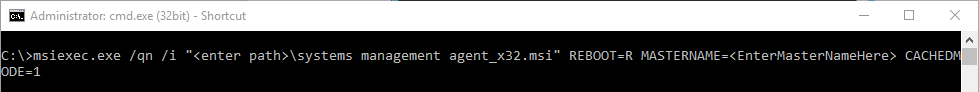
First-time “Cached Mode” Install (Not default install path, no logging)
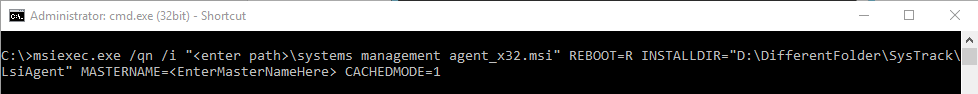
First-time “Cached Mode” Install (default install path, with logging, create temp folder)
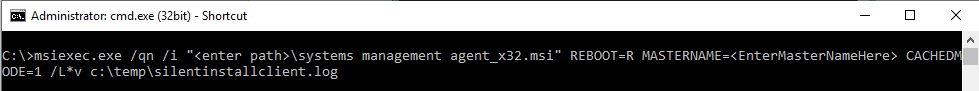
First-time “Cached Mode” Install (Not default install path, with logging, create temp folder)
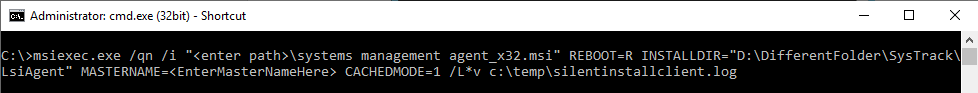
-
-
Reinstall (Advanced “Cached Mode”) – Systems Management Agent_x32.msi
-
Default values will be used if not set (read Command Line Properties).
-
Add REINSTALL=ALL to the command line.
-
Add REBOOT=R to suppress automatic and certain prompts for system restarts.
-
INSTALLDIR property is not valid for a Reinstall.
-
Add MASTERNAME=<EnterMasterName> to assign the name of the Master server.
-
IMPORTANT: The Master server must have a static IP or a DNS reservation.
-
-
Add CONFIGNAME=”<EnterConfigurationName>” to assign a named configuration otherwise the default value “” will be used.
-
Add CACHEDMODE=1 to toggle agent behavior to periodically cache the child database on the master and to cache at device shutdown. When the device is started, the cached database will be fetched from the associated master and agent collection will begin with or without an associated user session. Otherwise, the default value 0 will be used.
-
Add RUNONPARENT=<EnterValue>
-
RUNONPARENT=0 (default) means the agent will exit on the parent image.
-
RUNONPARENT=1 means the agent will run on the parent image.
-
-
Add PROXYCONNECTIONHUB =”<EnterProxyConnectionHubSystemName>” to change the currently installed named ProxyConnectionHub system name otherwise the default value “” will be used.
-
PROXYCONNECTIONHUB=<servername>.<domain>.org
-
-
Add AUTODETECTPROXY =”<EnterUseAutoDetectValue>” to change the currently installed preferred proxy setting: whether or not to use autodetect, otherwise the default value 0 will be used. Assign “1” if true, “0” otherwise.
-
AUTODETECTPROXY=(1 if true, 0 otherwise), default value is 0.
-
-
Add AUTOCONFIGSCRIPT =”<EnterAddressOfAPacFile>” to change the currently installed preferred proxy setting: the address of a .pac file to get proxy information, otherwise the default value “” will be used.
-
AUTOCONFIGSCRIPT=http://<server>.<domain>.org/test.pac
-
-
Add HTTPSPROXY =”< EnterAddressForPreferredHTTPSProxy >” to change the currently installed preferred proxy setting: the address for the preferred HTTPS proxy, otherwise the default value “” will be used.
-
Required to add LOCALDB=<EnterValue> to use Jet database or LocalDB database.
-
LOCALDB=0 (default) means to use Jet database.
-
LOCALDB=1 means to use LocalDB database. Recommended for large load-balanced Terminal Server environments. See LocalDB Database.
-
-
Required to add LANGUAGE=<EnterLanguageCode> (UPPERCASE) to view the Client Tray App.
-
Arabic: LANGUAGE=AR
-
Chinese: LANGUAGE=ZH
-
English (default): LANGUAGE=EN
-
French: LANGUAGE=FR
-
German: LANGUAGE=DE
-
Japanese: LANGUAGE=JA
-
Portuguese: LANGUAGE=PT
-
Spanish: LANGUAGE=ES
Msiexec.exe /qn /i “<enter path>\Systems Management Agent_x32.msi” REINSTALL=ALL REBOOT=R LANGUAGE=<ENTERLANGUAGECODE> LOCALDB=<EnterValue> MASTERNAME=<EnterMasterNameHere> CACHEDMODE=1 /L*v <enter path to an existing temp folder>\silentreinstallclient.log (optional)
IMPORTANT: Never, under any circumstances, copy and paste command lines from this or any document into a command prompt window. There are known issues with the characters not lining up correctly and in almost all cases, the command line will not function correctly. It’s more than likely that the neutral quotation marks and neutral double quotation marks get converted during the paste operation into curly quotation marks and curly double quotation marks which will not function as desired when applied to commands on the command line.
Reinstall “Cached Mode” (no logging):
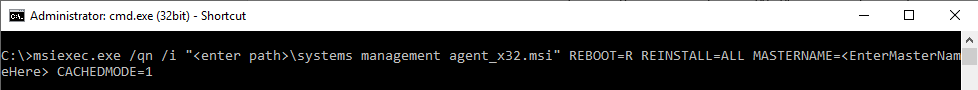
Reinstall “Cached Mode” (with logging, create temp folder)
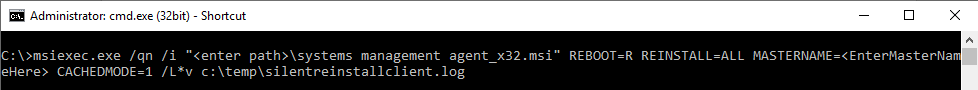
-
-
Upgrade (Advanced “Cached Mode”) – Systems Management Agent_x32.msi
-
Keep currently installed property settings (MASTERNAME, CONFIGNAME, CACHEDMODE, PROXYCONNECTIONHUB, AUTODETECTPROXY, AUTOCONFIGSCRIPT, HTTPSPROXY, RUNONPARENT)
-
-
FORCE property is not required.
-
MASTERNAME property is not required.
-
CONFIGNAME property is not required.
-
CACHEDMODE property is not required.
-
PROXYCONNECTIONHUB property is not required.
-
AUTODETECTPROXY property is not required.
-
AUTOCONFIGSCRIPT property is not required.
-
HTTPSPROXY property is not required.
-
RUNONPARENT property is not required.
-
Add REBOOT=R to suppress automatic and certain prompts for system restarts.
-
Add INSTALLDIR if the install path is not default path (read Command Line Properties)
-
Required to add LOCALDB=<EnterValue> to use Jet database or LocalDB database.
-
LOCALDB=0 (default) means to use Jet database.
-
LOCALDB=1 means to use LocalDB database. Recommended for large load-balanced Terminal Server environments. See LocalDB Database.
-
-
-
Required to add LANGUAGE=<EnterLanguageCode> (UPPERCASE) to view the Client Tray App.
-
Arabic: LANGUAGE=AR
-
Chinese: LANGUAGE=ZH
-
English (default): LANGUAGE=EN
-
French: LANGUAGE=FR
-
German: LANGUAGE=DE
-
Japanese: LANGUAGE=JA
-
Portuguese: LANGUAGE=PT
-
Spanish: LANGUAGE=ES
Msiexec.exe /qn /i “<enter path>\Systems Management Agent_x32.msi” REBOOT=R LANGUAGE=<ENTERLANGUAGECODE> LOCALDB=<EnterValue> INSTALLDIR=”<enter path>\SysTrack\LsiAgent” /L*v <enter path to an existing temp folder>\ silentupgradeclient.log (optional)
IMPORTANT: Never, under any circumstances, copy and paste command lines from this or any document into a command prompt window. There are known issues with the characters not lining up correctly and in almost all cases, the command line will not function correctly. It’s more than likely that the neutral quotation marks and neutral double quotation marks get converted during the paste operation into curly quotation marks and curly double quotation marks which will not function as desired when applied to commands on the command line.
Upgrade “Cached Mode” (default install path, keep current MASTERNAME, CACHEDMODE settings, no logging)
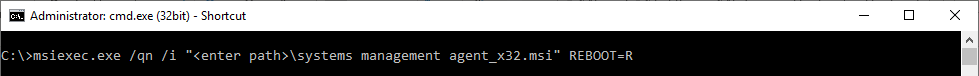
Upgrade “Cached Mode” (Not default install path, keep current MASTERNAME, CACHEDMODE settings, no logging)
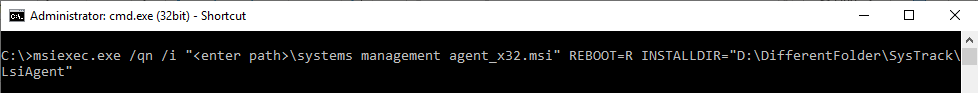
Upgrade “Cached Mode” (default install path, keep current MASTERNAME, CACHEDMODE settings, with logging, create temp folder)
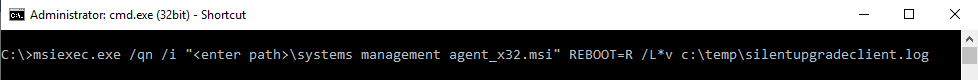
Upgrade “Cached Mode” (Not default install path, keep current MASTERNAME, CACHEDMODE settings, with logging, create temp folder)
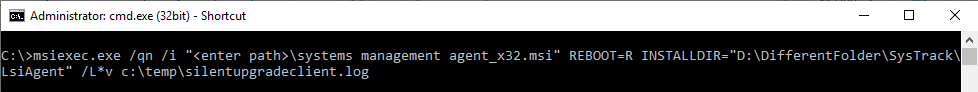
-
-
Change currently installed property settings (MASTERNAME and/or CONFIGNAME, CACHEDMODE, PROXYCONNECTIONHUB, AUTODETECTPROXY, AUTOCONFIGSCRIPT, HTTPSPROXY, RUNONPARENT)
-
Add FORCE=1 to force the installer to use values assigned to MASTERNAME, CONFIGNAME, CACHEDMODE, PROXYCONNECTIONHUB, AUTODETECTPROXY, AUTOCONFIGSCRIPT, HTTPSPROXY properties. Requires values assigned to properties or their default value “” will be used (read Command Line Properties).
-
Add MASTERNAME=<EnterMasterName> to assign the name of the Master server.
-
IMPORTANT: The Master server must have a static IP or a DNS reservation.
-
Add CONFIGNAME=”<EnterConfigurationName>” to assign a named configuration.
-
Add CACHEDMODE=1 to toggle agent behavior to periodically cache the child database on the master and to cache at device shutdown. When the device is started, the cached database will be fetched from the associated master and agent collection will begin with or without an associated user session. Otherwise, the default value 0 will be used.
-
Add RUNONPARENT=<EnterValue>
-
RUNONPARENT=0 (default) means the agent will exit on the parent image.
-
RUNONPARENT=1 means the agent will run on the parent image.
-
-
Add PROXYCONNECTIONHUB =”<EnterProxyConnectionHubSystemName>” to change the currently installed named ProxyConnectionHub system name otherwise the default value “” will be used.
-
PROXYCONNECTIONHUB=<servername>.<domain>.org
-
-
Add AUTODETECTPROXY =”<EnterUseAutoDetectValue>” to change the currently installed preferred proxy setting: whether or not to use autodetect, otherwise the default value 0 will be used. Assign “1” if true, “0” otherwise.
-
AUTODETECTPROXY=(1 if true, 0 otherwise), default value is 0.
-
-
Add AUTOCONFIGSCRIPT =”<EnterAddressOfAPacFile>” to change the currently installed preferred proxy setting: the address of a .pac file to get proxy information, otherwise the default value “” will be used.
-
AUTOCONFIGSCRIPT=http://<server>.<domain>.org/test.pac
-
-
Add HTTPSPROXY =”< EnterAddressForPreferredHTTPSProxy >” to change the currently installed preferred proxy setting: the address for the preferred HTTPS proxy, otherwise the default value “” will be used.
-
Required to add LOCALDB=<EnterValue> to use Jet database or LocalDB database.
-
LOCALDB=0 (default) means to use Jet database.
-
LOCALDB=1 means to use LocalDB database. Recommended for large load-balanced Terminal Server environments. See LocalDB Database.
-
-
-
Required to add LANGUAGE=<EnterLanguageCode> (UPPERCASE) to view the Client Tray App.
-
Arabic: LANGUAGE=AR
-
Chinese: LANGUAGE=ZH
-
English (default): LANGUAGE=EN
-
French: LANGUAGE=FR
-
German: LANGUAGE=DE
-
Japanese: LANGUAGE=JA
-
Portuguese: LANGUAGE=PT
-
Spanish: LANGUAGE=ES
-
-
Add REBOOT=R to suppress automatic and certain prompts for system restarts.
-
Add INSTALLDIR if the install path is not default path (read Command Line Properties)
-
Required to place double quotes around values assigned to INSTALLDIR and CONFIGNAME.
Msiexec.exe /qn /i “<enter path>\Systems Management Agent_x32.msi” FORCE=1 REBOOT=R LANGUAGE=<ENTERLANGUAGECODE> LOCALDB=<EnterValue> MASTERNAME=<EnterMasterNameHere> CACHEDMODE=1 INSTALLDIR=”<enter path>\SysTrack\LsiAgent” /L*v <enter path to an existing temp folder>\ silentupgradeclient.log (optional)
IMPORTANT: Never, under any circumstances, copy and paste command lines from this or any document into a command prompt window. There are known issues with the characters not lining up correctly and in almost all cases, the command line will not function correctly. It’s more than likely that the neutral quotation marks and neutral double quotation marks get converted during the paste operation into curly quotation marks and curly double quotation marks which will not function as desired when applied to commands on the command line.
Upgrade “Cached Mode”, default install path, change current CACHEDMODE and MASTERNAME, no logging
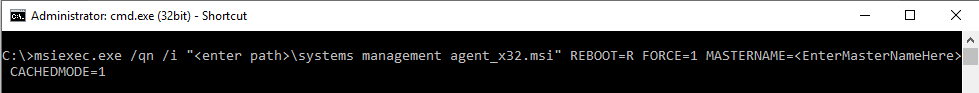
Upgrade “Cached Mode”, Not default install path, change current CACHEDMODE and MASTERNAME, no logging
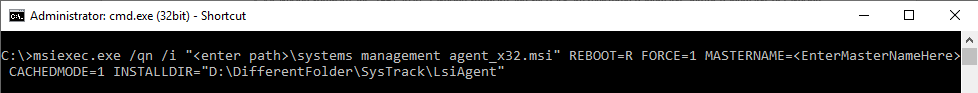
Upgrade “Cached Mode”, default install path, change current CACHEDMODE and MASTERNAME, with logging, create temp folder
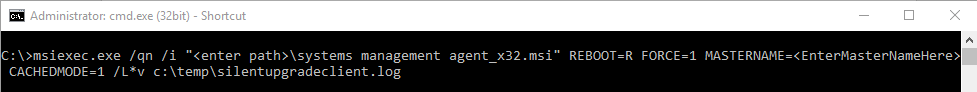
Upgrade “Cached Mode”, Not default install path, change current CACHEDMODE and MASTERNAME, with logging, create temp folder
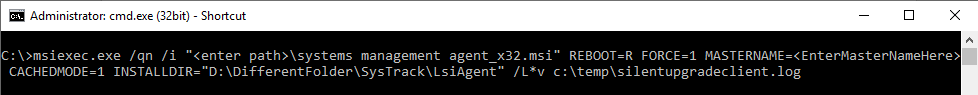
-
Parameter Information: Read Command Line Properties
-
All Property names must be UPPERCASE:
-
REBOOT=R: to suppress automatic and certain prompts for system restarts.
-
REINSTALL=ALL: Required for Reinstall only.
-
MASTERNAME=<EnterMasterName> to assign the name of the Master server.
IMPORTANT: The Master server must have a static IP or a DNS reservation.
-
CONFIGNAME=”<EnterConfigurationName>” to assign a named configuration.
-
PROXYCONNECTIONHUB=<servername>.<domain>.org : assign name of the ProxyConnectionHub system (if applicable) <Optional>
-
AUTODETECTPROXY=1 or 0 (default is 0): assign preferred proxy setting: whether to use autodetect <Optional>
-
AUTOCONFIGSCRIPT=http://<server>.<domain>.org/test.pac : assign preferred proxy setting: the address of a *.pac file to get proxy information from <Optional>
-
HTTPSPROXY=127.0.0.1:443: assign preferred proxy setting: the address for the preferred HTTPS proxy <Optional>
-
RUNONPARENT: Optional for “Cached Mode”.
-
CACHEDMODE: Required for “Cached Mode” only.
-
Required to add LOCALDB=<EnterValue> to use Jet database or LocalDB database.
-
Required to add LANGUAGE=<EnterLanguageCode> (UPPERCASE) to view the Client Tray App.
-
FORCE: <Required for Upgrades only when command line properties MASTERNAME, CONFIGNAME, CACHEDMODE, PROXYCONNECTIONHUB, AUTODETECTPROXY, AUTOCONFIGSCRIPT, HTTPSPROXY, RUNONPARENT are to be used>
-
FORCE=1: will force the Upgrade process to use the MASTERNAME, CONFIGNAME and CACHEDMODE property values to change the currently installed value. Requires values assigned to MASTERNAME, CONFIGNAME, CACHEMODE, PROXYCONNECTIONHUB, AUTODETECTPROXY, AUTOCONFIGSCRIPT, HTTPSPROXY, RUNONPARENT or their default value will be used (read Command Line Properties).
-
FORCE=0: < not required because the default is 0 >
-
-
INSTALLDIR: Required for First-time and Upgrade installations and if not using the default install path
-
-
/qn – (q)silent mode (no user interaction); (n)no user interface
-
/i – install
-
/L*v – verbose logging (optional): The L in L*v may use a small case (l).
-
-
Either installation type will take a few minutes to complete.
-
If you are performing a silent installation (using the /qn switch), a good way of knowing if the installation is still running would be to look into the Task Manager. There, you should see multiple listings of “msiexec.exe”. And, if you ran the MSI installer with logging (using the /L*v switch), not only will the log be created, but inside toward the bottom of the information, will display whether the installation was a success or failure.
-
To determine if a system reboot is needed, simply add the /L*v switch to create a log file when performing a silent mode installation and search for entries that indicate a system reboot is required. Key words to search for are: System restart and Reboot. Results:
Info 1903.Scheduling reboot operation: Deleting file c:\Config.Msi\3c4d50f.rbf. Must reboot to complete operation.
MSI (s) (EC:A0) [16:38:48:595]: The Windows Installer initiated a system restart to complete or continue the configuration of 'Systems Management Agent'.
Property(S): MsiSystemRebootPending = 1
Successful Installation
-
The process will display in Task Manager:
-
LsiAgent.exe (for 32-bit operating systems)
-
LsiAgent.exe*32 (for 64-bit operating systems)
NOTE: Once listed, the agent is running and collecting data.
-
-
If you launched the MSI with logging, the LOG file should show something like the following (toward the end):
MSI (s) (F0:90) [16:34:02:888]: Product: Systems Management Agent -- Installation operation completed successfully.
MSI (s) (F0:90) [16:34:02:888]: Windows Installer installed the product. Product Name: Systems Management Agent. Product Version: 5.00.0054. Product Language: 1033. Installation success or error status: 0.
MSI (s) (F0:90) [16:34:02:903]: MainEngineThread is returning 0
-
To determine if a system reboot is needed, simply add the /L*v switch to create a log file when performing a silent mode installation and search for entries that indicate a system reboot is required.
-
Key words to search for are: System restart and Reboot.
-
Search results:
-
Info 1903.Scheduling reboot operation: Deleting file c:\Config.Msi\3c4d50f.rbf. Must reboot to complete operation.
-
MSI (s) (EC:A0) [16:38:48:595]: The Windows Installer initiated a system restart to complete or continue the configuration of 'Systems Management Agent'.
-
Property(S): MsiSystemRebootPending = 1
-
-
-
You may begin viewing child systems data in the Analysis Tools.
-
Child systems should appear almost immediately in the Deployment Tool tree. If not, you may need to set the Global Configuration Item in the Deployment Tool.
-
Open Deployment Tool found on the system where you installed the Administrative Tools.
-
Enter the Master system name or IP address you wish your child system to be included.
Enter here
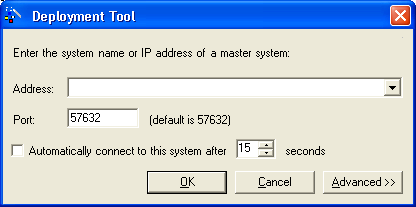
-
Select the menu item: Configuration > Global Configuration Items…
-
Select the Deployment tab.
-
Set the ‘Allow tree auto-add during child install’ to True. This setting allows the child system(s) to be added to the tree if not already there.
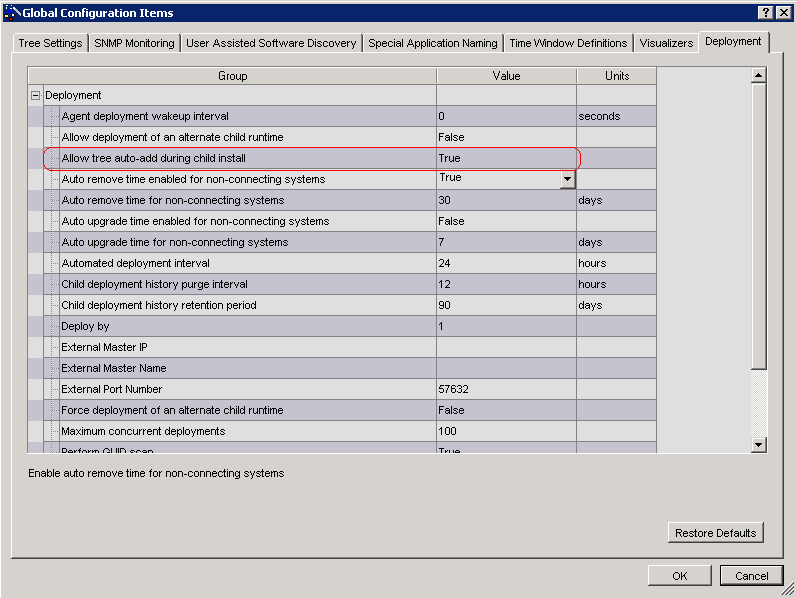
-
Press the OK button to close Global Configuration Items form.
-
-
-
Stop/start the Lsiagent service on the child system.
-
You should see the child system in the tree.
-
If the failure occurred during the installation, search for the phrase “return value 3” in the LOG file. Each action that takes place during an installation will return a value and log it as “return value #”. When an action fails, you should see the phrase “return value 3” and some other information immediately before or after this line and should help pinpoint where and why the installation failed.
-
If a failure occurs before the installation begins, the LOG file will have very few lines of information available and the phrase “return value 3” may not exist.
-
Verify command line entered is correct including spelling of path entered to the MSI file.
-
Example 1: UAC issue
-
-
Information: User was logged on as local admin on a system launching the MSI as administrator via command prompt window.
-
Troubleshoot: the example above shows the following return codes:
-
-2147023570 means Unknown username or bad password
-
1620 means This installation package could not be opened.
Troubleshoot: the path used to launch the MSI file pointed to a network share (\\server\share...).
-
-
Possible Solution:
-
Change UAC settings to allow the MSI installation to occur.
-
Do not use a shared path. Copy MSI file to your local system and launch the MSI pointing to the local path.
-
-
Example 2: This is all the information displayed in the log
MSI (s) (78:A0) [09:29:34:328]: NOTE: 1: 2203 2: c:\sms464\systems management agent_x32.msi 3: -2147287038
MSI (s) (78:A0) [09:29:34:328]: MainEngineThread is returning 2
MSI (c) (A8:DC) [09:29:34:328]: Decrementing counter to disable shutdown. If counter >= 0, shutdown will be denied. Counter after decrement: -1
MSI (c) (A8:DC) [09:29:34:328]: MainEngineThread is returning 2
=== Verbose logging stopped: 11/9/2012 9:29:34 ===
-
Few lines of information in an installation log also may indicate the wrong path or incorrect syntax was entered in a command line.
-
The example above shows the return error -2147287038 which translates to mean %1 could not be found.
-
In this case, an incorrect path to Systems Management Agent_x32.msi was entered in the command line.
-
Solution: Rewrite the command line with the correct path and restart the installation.
-
-
Example 3: Did not install prerequisites before installing Systems Management Agent_x32.msi
MSI (s) (A0:64) [11:34:06:483]: Executing op: ServiceControl(,Name=LsiAgent,Action=1,Wait=1,)
MSI (s) (A0:64) [11:34:36:514]: Product: Systems Management Agent -- Error 1920.Service Systems Management Agent (LsiAgent) failed to start. Verify that you have sufficient privileges to start system services.
Error 1920.Service Systems Management Agent (LsiAgent) failed to start. Verify that you have sufficient privileges to start system services.
MSI (s) (A0:64) [11:34:36:514]: User policy value 'DisableRollback' is 0
MSI (s) (A0:64) [11:34:36:514]: Machine policy value 'DisableRollback' is 0
Action ended 11:34:36: InstallFinalize. Return value 3.
-
Search for “return value 3” and read lines above where found.
-
Information indicates the Systems Management Agent (LsiAgent) failed to start.
-
This error does occur when systems management agent_x32.msi is installed before the vcredist executables are installed.
-
Possible Solution: Determine if the Visual C++ 2019 redistributables were successfully installed and if a reboot was required from them to complete their installations before installing Systems Management Agent_x32.msi.
-
Failed Installation
A failed installation can occur. If it does, you should find the LOG file helpful in troubleshooting the problem.
MSI (s) (B8:D0) [08:57:16:681]: NOTE: 1: 2203 2: \\server\share\msi\systems management agent_x32.msi 3: -2147023570
MSI (s) (B8:D0) [08:57:16:681]: MainEngineThread is returning 1620
MSI (c) (4C:68) [08:57:16:697]: Decrementing counter to disable shutdown. If counter >= 0, shutdown will be denied. Counter after decrement: -1
MSI (c) (4C:68) [08:57:16:697]: MainEngineThread is returning 1620
=== Verbose logging stopped: 4/20/2010 8:57:16 ===
-
-
On This Page