Simple Installation (Setup.exe)
Setup.exe is required to run in the same folder with the two vcredist files and SysTrackCloudEdition.msi and should be run by an administrator.
To install prerequisite runtime components of Visual C++ Libraries and SysTrack Cloud Edition:
No Configuration Name (command line not required)
-
Double-click or right click Setup.exe and select Run as administrator.
Assign a Configuration Name (command line required)
-
From the child system, open a command prompt window (right-click and select Run as administrator).
-
Use the /c switch to assign a configuration name. Setup.exe /c ”EnterConfigurationName”
Result
-
If Setup.exe fails, the command window will be left open until the Enter key is pressed.
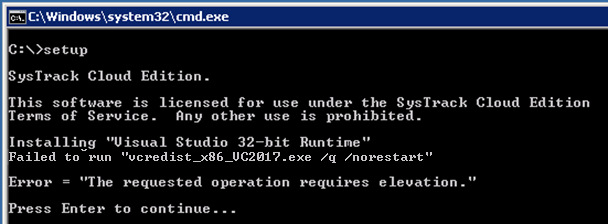
-
If Setup.exe succeeds, the following 4 traces (3 on 32-bit systems) and the window will automatically disappear when finished.
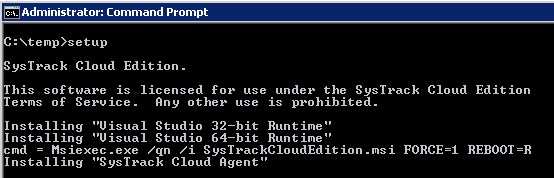
-
Installation complete.
On This Page