Home >
Set a Default Dashboard Layout
When previewing a dashboard from the Dashboard Builder, you can customize the display in the viewer by resizing and reordering the panes, and selecting which panes to hide or display. (See Viewing and Interacting with Dashboards for more information).
When you have set up your dashboard layout in the viewer you can set a default layout to display when the dashboard is opened in the Dashboard Viewer.
- Click the Settings button on the top left of the Dashboard page.
- Click the Set Default Layout button.
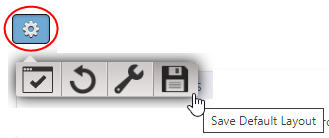
On This Page