Define a Dash Link
A Dash Link blocks displays a visual representation of another dashboard that links to the selected dashboard. Clicking on the representation opens the other dashboard. You can include a Dash Link block in any of your dashboards. Dash Links are used to create a summary dashboard.
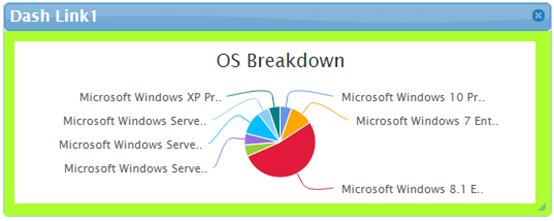
- Drag a Dash Link block from the Toolbox to your workspace.
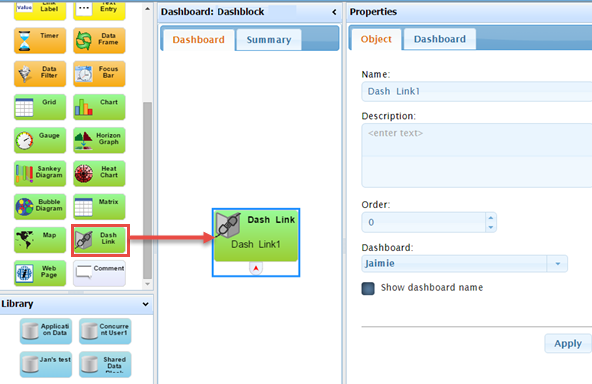
-
Optionally, Name the Dash Link block and provide a Description. The name will appear in the Dash Link pane’s title bar when the dashboard is viewed.
- Optionally, supply an Order for where on the Dashboard you want the Dash Link to display.
- Select the Dashboard to which you wish to link from the Dashboard drop-down list.
- Optionally choose to display the dashboard name by clicking the Show Dashboard Name check box.
- Select a Display Mode from the drop-down list:
- Show description and summary or snapshot (default)
- Show description only
- Show summary only
NOTE: If you do not define Summary Data for your dashboard, a stylized thumbnail will display for the Dash Link pane.
- When you are done, click the Apply button to save your changes.
On This Page