Automation
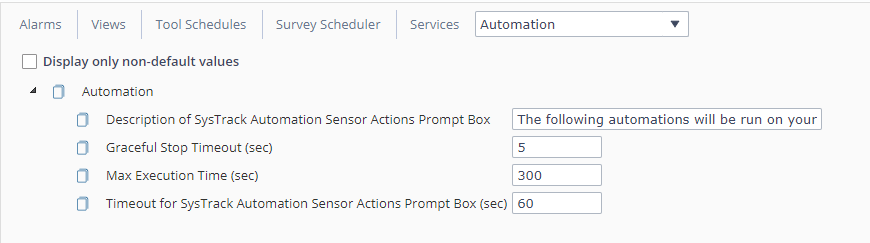
Description of SysTrack Automation Sensor Actions Prompt Box: If you set or run an automation manually, this is the message that will show: The following automations will be run on your system.
Graceful Stop Timeout (sec): SysTrack waits this amount of time, prompts the user politely, and then forces the automation to stop. This applies to any automation or collection extension that has a timeout.
Max Execution Time (sec): This is the maximum time a synchronous automation can be run. Each automation has its own limit, and you cannot set it over the max time. If it is set to 300 seconds, the synchronous automation will be shut down after it reaches 300 seconds.
Timeout for SysTrack Automation Sensor Actions Prompt Box (sec): This is the timeout for how long the prompt will show.
On This Page