Intel Endpoint Management Assistant
SysTrack can integrate with Intel Endpoint Management Assistant (Intel EMA) so that you can pull data into SysTrack from your devices that you manage with Intel EMA.
ON-PREMISES ONLY: This integration is available only in SysTrack On-Premises.
Configure the Integration
To configure the Intel Endpoint Management Assistant options in SysTrack Configure, follow these steps:
-
Make sure that you are signed in as a user with rights to modify settings in SysTrack Configure.
-
Select Integrations from the left menu.
-
Select the Lock icon in the upper right so that you can edit the page.
-
Select the Other Integrations tab, select the Edit icon next to Intel Endpoint Management Assistant, and enter the following information:
-
EMA URL: Enter the base URL for EMA.
-
User ID: Enter your username for your EMA account.
-
Password: Enter your EMA account password.
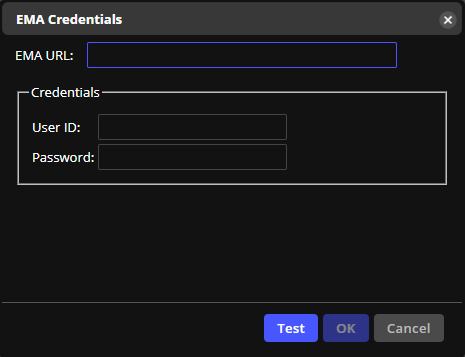
-
-
Select Test to verify the connection.
-
Select OK, and then select Save Changes.
-
Select the open Lock icon to end your editing session.
On This Page