Performance PCoIP Alarms
PCoIP performance counters relate to VMware host side performance. Using this category on the Roles page Alarms tab, you can configure yellow and red level alarms for the PCoIP performance counters.
In the example alarm configuration called out below, if the Session Duration is 432000 seconds or more a Yellow level alarm is triggered. If the Session Duration is 604800 seconds or more a Red level alarm is triggered. If either level of alarm is triggered a Notification will be sent. The configured Action will be carried out only if a red level alarm is triggered.
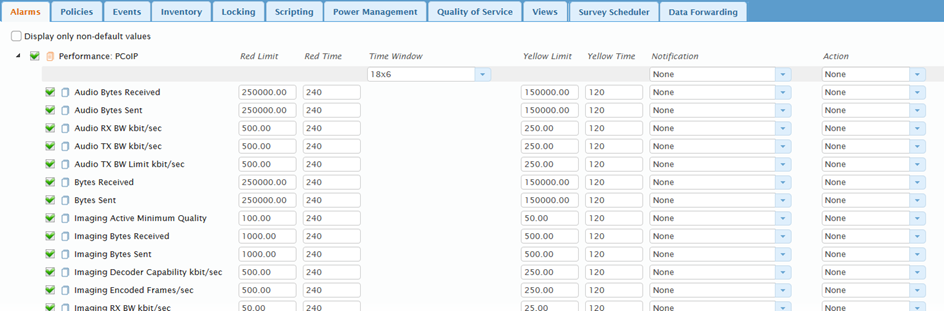
The following table defines each of the PCoIP performance alarms.
| PCoIP Performance Alarm | Description |
|---|---|
| Audio Bytes Received | Monitors the total number of audio bytes that have been received since the PCoIP session started. |
| Audio Bytes Sent | Monitors the total number of audio bytes that have been sent since the PCoIP session started. |
| Audio RX BW kbit/sec | Monitors the bandwidth (measured in kilobits per second) used for incoming audio packets. |
| Audio TX BW kbit/sec | Monitors the bandwidth (measured in kilobits per second) used for outgoing audio packets. |
| Audio TX BW Limit kbit/sec | Monitors the transmit bandwidth limit (measured in kilobits per second) used for outgoing audio packets as defined by the GPO setting. |
| Bytes Received | Monitors the number of bytes received over the PCoIP session. |
| Bytes Sent | Monitors the number of bytes sent over the PCoIP session. |
| Imaging Active Minimum Quality | Monitors the lowest encoded quality, which is updated every second. Not to be confused with the GPO setting. |
| Imaging Bytes Received | Monitors the total number of imaging bytes that have been received since the PCoIP session started. |
| Imaging Bytes Sent | Monitors the total number of imaging bytes that have been sent since the PCoIP session started. |
| Imaging Decoder Capability kbit/sec | Monitors the current estimate of the decoder processing capability measured in kilobits per second. 0 means unlimited. |
| Imaging Encoded Frames/sec | Monitors the number of imaging frames which were encoded over a one second sampling period. |
| Imaging RX BW kbit/sec | Monitors the bandwidth (measured in kilobits per second) used for incoming imaging packets. |
| Imaging TX BW kbit/sec | Monitors the bandwidth (measured in kilobits per second) used for outgoing imaging packets. |
| Packets Received | Monitors the total number of packets that have been received over the PCoIP session started. Note that not all packets are the same size. |
| Packets Sent | Monitors the total number of packets that have been transmitted since the PCoIP session started. Note that not all packets are the same size. |
| Round Trip Latency ms | Monitors the round trip latency (measured in milliseconds) between server and client. |
| RX BW kbit/sec | Monitors the overall bandwidth (measured in kilobits per second) used for incoming PCoIP packets. |
| RX BW Peak kbit/sec | Monitors the peak bandwidth (measured in kilobits per second) used for incoming PCoIP packets. |
| RX Packet Loss % | Monitors the percentage of received packets lost during a one second sampling period. |
| RX Packets Lost | Monitors the total number of receive packets that have been lost since the PCoIP session started. |
| Session Duration Seconds | Monitors the incrementing number that represents the total number of seconds the PCoIP session has been open. |
| TX Packets Lost | Monitors the total number of transmit packets that have been lost since the PCoIP session started. |
| TX BW Active Limit kbit/sec | Monitors the current estimate of the available outgoing network bandwidth (measured in kilobits per second). |
| TX BW kbit/sec | Monitors the overall bandwidth (measured in kilobits per second) used for outgoing PCoIP packets. |
| TX BW Limit kbit/sec | Monitors the transmit bandwidth limit (measured in kilobits per second) used for outgoing packets as defined by the GPO setting, and the network. This value may be lower than what is entered as GPO setting. |
| TX Packet Loss % | Monitors the percentage of transmitted packets lost during a one second sampling period. |
| USB Bytes Received | Checks the total number of USB bytes that have been received since the PCoIP session started. |
| USB Bytes Sent | Checks the total number of USB bytes that have been sent since the PCoIP session started. |
| USB RX BW kbit/sec | Checks the bandwidth used (measured in kilobits per second) used for incoming USB packets. |
| USB TX BW kbit/sec | Checks the bandwidth used (measured in kilobits per second) used for outgoing USB packets. |
Configure Performance PCoIP Alarms
- Select the check box to the left of the Performance: PCoIP category to apply the same configuration to the individual alarms.
- To change a Limit, or Timevalue, click the value, then enter the updated value.
- Depending on the alarm, selecting a check box to the left of an alarm, will generate an alarm when the value is either above or below the configured Limit for the specified time period. If this box is unchecked, then the SysTrack Agent will ignore the limit thresholds – no alarm will be generated (although the Agent will still continue to track data for this setting).
- Select a Notification profile to use for the alarm notification settings that will be followed when the alarm is triggered.
- Select a Time Window for the alarm.
- Select an Action profile to use when the alarm is triggered.
- Click the Save Changes button on the top right of the Roles page to save your changes.
On This Page