Changes Alarm
Using this category on the Roles page Alarms tab, you can configure the SysTrack Agent to trigger alarms for a plethora of system changes such as a hardware update, settings changes, or software updates. This can be useful when trying to track down conditions that lead to a system/server crash, or perhaps to keep track of hardware for inventory purposes. Changes are not based upon a value threshold; once a change occurs, the alarm is triggered. By default, no change alarms are enabled.
In the example alarm configuration called out below, an alarm will be triggered if any changes have been made to any of the items in the Battery category. A notification will be sent only if a Battery change is detected.
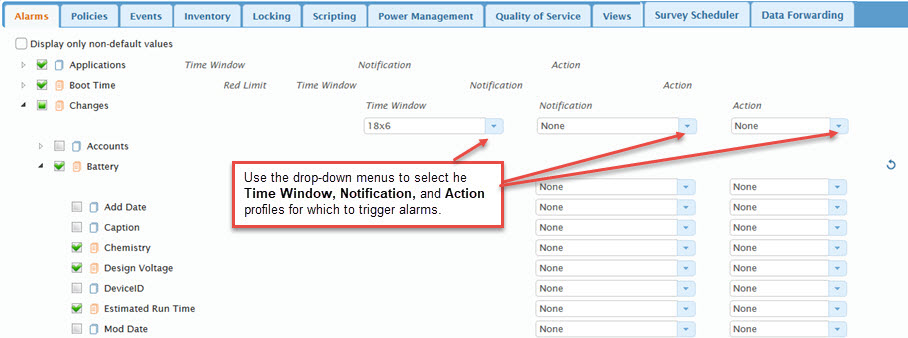
Configure Changes Alarms
- Select the check box next to the Changes category to apply the same configuration to all Changes alarms.
- If you wish to change the default settings for any of the above alarms, select a check box to the left of the Changes alarm and change the settings are desired.
On This Page