SysTrack Settings (Administration)
The Administration section gives you options for configuring many administrative settings (including authentication).
To access the Administration section, follow these steps:
-
In SysTrack (as an Administrator), select Settings.
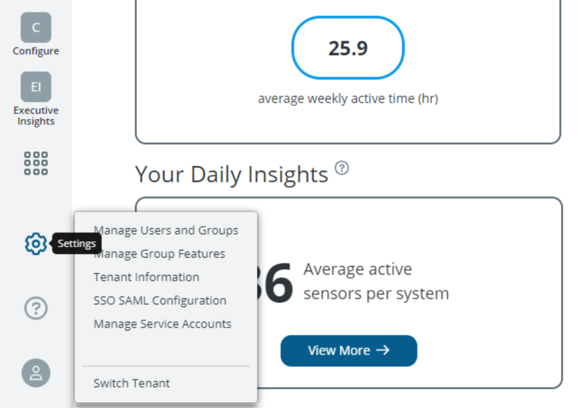
-
Select any page in the Settings menu, and you are taken to that page in the Administration section. On those pages, you see the Administration menu on the right.
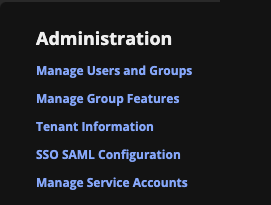
The Administration menu gives you access to the following pages:
-
Manage Users and Groups: You can define user groups for your tenant and manage group membership. You can add or remove existing users from groups and create or delete groups.
-
Manage Group Features: You can grant access to feature sets by user group. You can click the View/Edit Effective Content links to customize group access.
-
Tenant Information: You can see your tenant ID, release version, system count, stop import date, and expiration date.
-
SSO SAML Configuration: Tenant admins can configure their SAML provider settings.
-
Manage Service Accounts: You can manage your service with third-party access to SysTrack endpoints.
Topics in This Section
On This Page